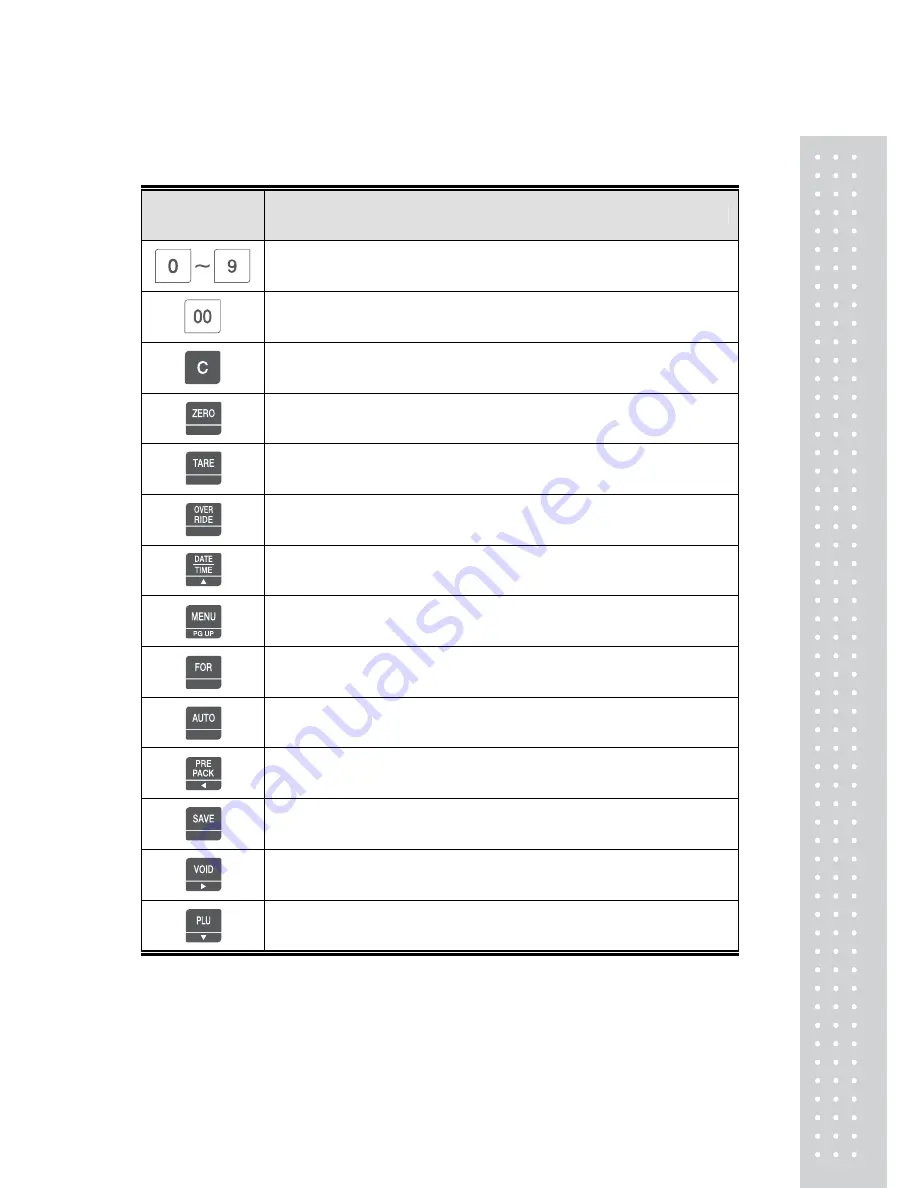
17
1.
7
KEY FUNCTIONS
KEY
DESCRIPTION
Numeric keys. Used to enter pricing, qty, count, tare, etc.
Double zero key.
Clear key. Used to clear erroneous entries and error conditions.
Re-Zero key. Use to remove small variations in the scale’s zero.
Tare key. Use to manually enter and remove tare weights.
Override key. For temporary price change entry.
Date & Time key. Toggles the display between time, date, scale number
and department number.
MENU key. This key toggles from program menu to sale mode.
Page up key: only CL5000
For key. Use this key for by- count or by pcs pricing: 1 / 3 FOR $1.00.
It toggles between the QTY, PIECE, and PRICE fields.
AUTO key. Auto-print mode
Pre-Pack key. Used to enter Pre-Packaging mode in which the scale
Auto-prints for every transaction and prevents the auto clearing of data.
Save key. Save mode prevents the auto clearing of any called-up data
like tare weight, PLU pricing, etc.
Void key. To remove erroneous sales from ADD-Up
When you type a PLU number and press this key, it calls-up that PLU.
Summary of Contents for CL5000J Series
Page 1: ...2 앞표지 CL5000J ...
Page 5: ...6 1 GENERAL 1 1 PRECAUTIONS ...
Page 10: ...11 1 4 NAMEAND FUNCTIONS OVERALLVIEW StandardType PoleTypeP ...
Page 11: ...12 PoleTypeR HangingType ...
Page 12: ...13 DISPLAY StandardType B P PoleTypeR Max 6 15 kg Min 40 g e d 2 5 g KEYBOARD Standard ...
Page 13: ...14 Poletype Hangingtype ...
Page 14: ...15 1 5 Basic set up Howtoinstalltray H typemountingmethod 3suggested ...
Page 62: ...63 ...
Page 70: ...71 Enter new unit price Press PRINT key to print label ...
Page 83: ...84 1 2 3 4 5 6 7 8 9 10 11 12 ...
Page 84: ...85 13 14 15 16 17 18 19 20 21 22 23 24 ...
Page 85: ...86 25 26 27 28 29 30 TotalLabel ...
Page 86: ...87 4 2 Fixed Label Format Sample 1 Label sample 1 2 Label sample 2 ...
Page 90: ...91 4 5 Window Character Set Information ...
Page 91: ...92 MEMO ...
Page 92: ...93 MEMO ...
Page 93: ...94 MEMO ...
Page 94: ...95 ...
Page 95: ...96 뒷표지 ...
















































