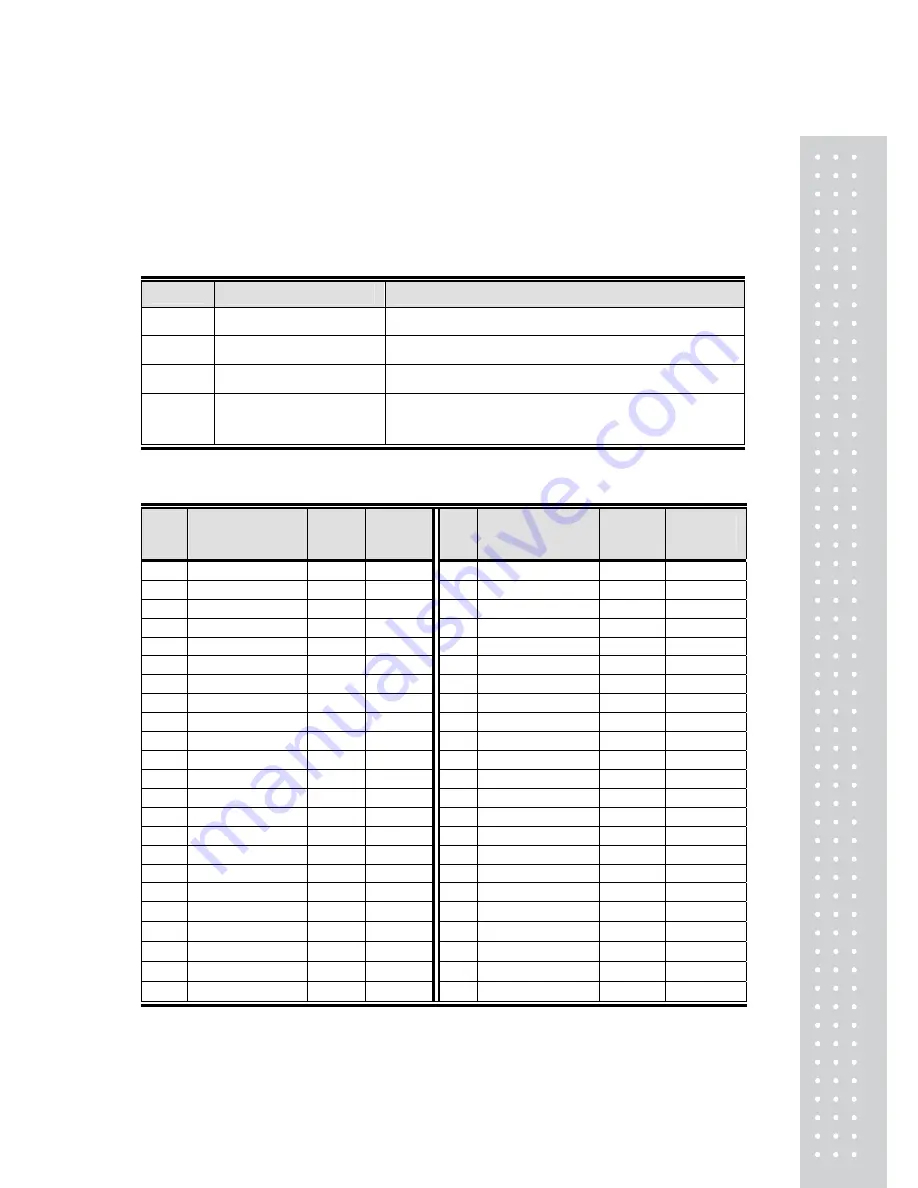
83
4. Appendix
4.
1
Label Format
There are fixed label format and user label format
Fixed Label Format
User Label Format
No. 1~30
51~60
Quantity 30
10
Method
Built in CL5000J
Download from PC
Features
You cannot edit format.
Using the PC program, you can program format numbers
51 to 60.
▶
Fixed Label Format
No
Name
Width
(mm)
Height
(mm)
No
Name
Width
(mm)
Height
(mm)
1 IS6030-00001 60 30 24 IS5068-00024 50
68
2 IS6030-00002 60 30 25 IS5068-00025 50
68
3 IS6030-00003 60 30 26 IS5068-00026 50
68
4 IS5635-00004 56 35 27 IS6063-00027 60
63
5 IS5635-00005 56 35 28 IS6063-00028 60
63
6 IS5635-00006 56 35 29 IC6040-00029 60
40
7 IS6040-00007 60 40 30 IC6040-00030 60
40
8 IS6040-00008 60 40
9 IS6040-00009 60 40
10 IS6040-00010 60 40
11 IS6040-00011 60 40
12 IS6040-00012 60 40
13 IS5040-00013 50 40
14 IS5040-00014 50 40
15 IS5040-00015 50 40
16 IS5653-00016 56 53
17 IS5653-00017 56 53
18 IS5054-00018 50 54
19 IS5054-00019 50 54
20 IS6051-00020 60 51
21 IS6051-00021 60 51
22 IS6060-00022 60 60
23 IS6060-00023 60 60
Summary of Contents for CL5000J Series
Page 1: ...2 앞표지 CL5000J ...
Page 5: ...6 1 GENERAL 1 1 PRECAUTIONS ...
Page 10: ...11 1 4 NAMEAND FUNCTIONS OVERALLVIEW StandardType PoleTypeP ...
Page 11: ...12 PoleTypeR HangingType ...
Page 12: ...13 DISPLAY StandardType B P PoleTypeR Max 6 15 kg Min 40 g e d 2 5 g KEYBOARD Standard ...
Page 13: ...14 Poletype Hangingtype ...
Page 14: ...15 1 5 Basic set up Howtoinstalltray H typemountingmethod 3suggested ...
Page 62: ...63 ...
Page 70: ...71 Enter new unit price Press PRINT key to print label ...
Page 83: ...84 1 2 3 4 5 6 7 8 9 10 11 12 ...
Page 84: ...85 13 14 15 16 17 18 19 20 21 22 23 24 ...
Page 85: ...86 25 26 27 28 29 30 TotalLabel ...
Page 86: ...87 4 2 Fixed Label Format Sample 1 Label sample 1 2 Label sample 2 ...
Page 90: ...91 4 5 Window Character Set Information ...
Page 91: ...92 MEMO ...
Page 92: ...93 MEMO ...
Page 93: ...94 MEMO ...
Page 94: ...95 ...
Page 95: ...96 뒷표지 ...














































