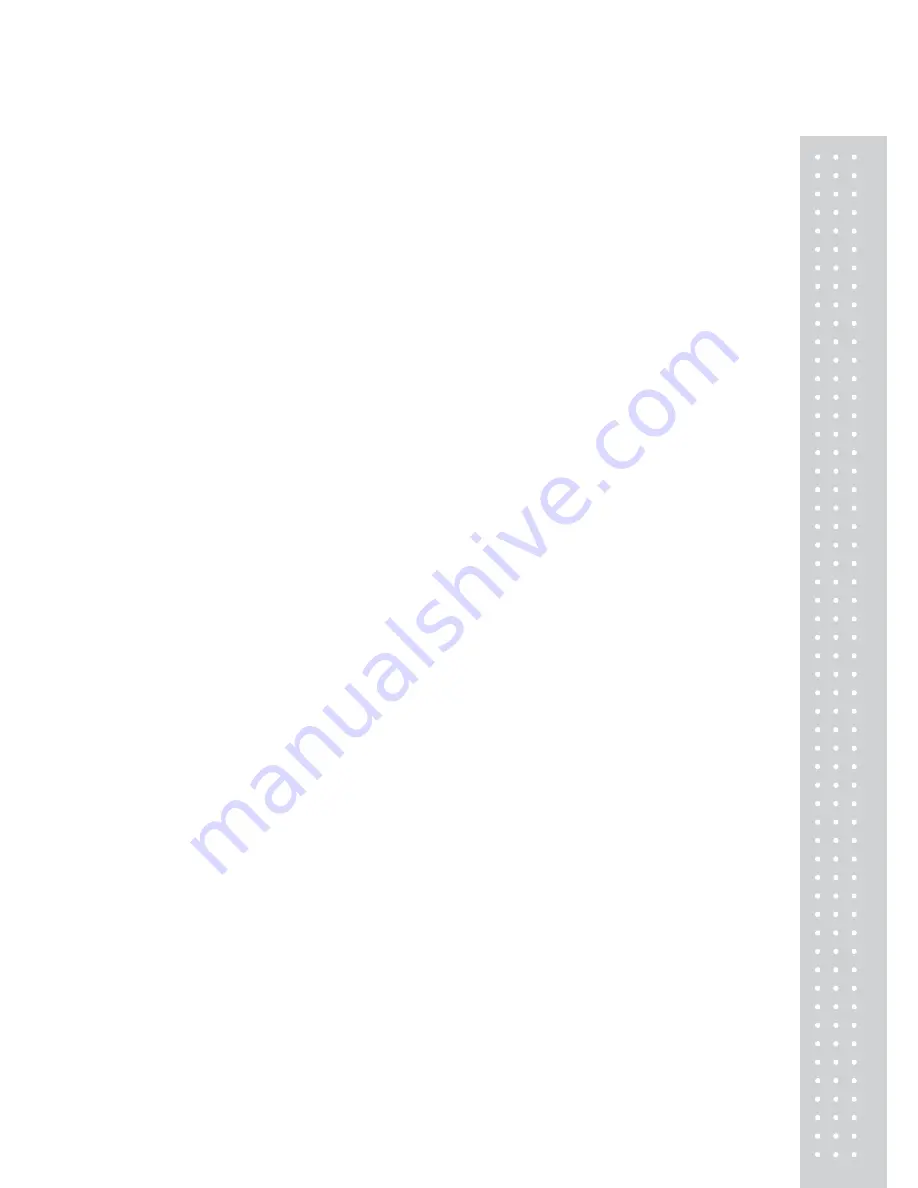
3
Table of Contents
1.GENERAL
.........................................................................................................................................................................................6
1.1 PRECAUTIONS...................................................................................................................................6
1.2 INTRODUCTIONS.............................................................................................................................8
1.3 SPECIFICATIONS...............................................................................................................................9
1.4 NAME AND FUNCTIONS.............................................................................................................11
1.5 Basic set - up..........................................................................................................................................15
1.6 SYMBOLS...........................................................................................................................................16
1.7 KEY FUNCTIONS.............................................................................................................................17
1.8 Installation of the Label Roll...............................................................................................................20
2. PROGRAMMING
................................................................................................................................................................22
2.1 PLU Programming...............................................................................................................................26
2.1.1 Create By-Weight PLU (Menu code 1120)...........................................................................................................27
2.1.2 Create By-Count PLU (Menu code 1120).............................................................................................................33
2.1.3 Create By-PCS PLU (Menu code 1120)................................................................................................................34
2.1.4 Editing PLU (Menu code 1120)................................................................................................................................36
2.1.5 Expand PLU (Menu code 1144)...............................................................................................................................36
2.1.6 Listing PLU (Menu code 1150).................................................................................................................................36
2.2 Programming PLU Data Table I........................................................................................................37
2.2.1 New/Edit Sales Message (Menu code 1240)........................................................................................................37
2.2.2 Origin (Menu code 1250)............................................................................................................................................38
2.2.3 Barcode (Menu code 1260)........................................................................................................................................39
2.2.4 Tare (Menu code 1270)................................................................................................................................................41
2.2.5 List Unit Symbol (Menu code 1280).......................................................................................................................42
2.3 Programming PLU Data Table II......................................................................................................43
2.3.1 Ingredient (Menu code 1310).....................................................................................................................................43
2.4 Speed Key Setting................................................................................................................................44
2.4.1 Speed Key (Menu code 1160)...................................................................................................................................44
2.5 Programming Store Data ....................................................................................................................45
2.5.1 Store Data (Menu code 1410)....................................................................................................................................45
2.6 Programming Global Setting .............................................................................................................46
2.6.1 Global Label Format (Menu code 1510)................................................................................................................46
2.6.2 Barcode Format (Menu code 1520).........................................................................................................................47
2.7 Printing Programming.........................................................................................................................48
2.7.1 Printing (Menu code 1700).........................................................................................................................................48
2.7.2 Inhibit(Select) Printing Items(Menu code 1710)...................................................................................................48
2.7.3 Printer Hardware (Menu code 1730).......................................................................................................................49
2.7.4 Label Size (Menu code 1732)....................................................................................................................................49
2.7.5 Sensor Calibration (Menu code 1733).....................................................................................................................49
Summary of Contents for CL5000J Series
Page 1: ...2 앞표지 CL5000J ...
Page 5: ...6 1 GENERAL 1 1 PRECAUTIONS ...
Page 10: ...11 1 4 NAMEAND FUNCTIONS OVERALLVIEW StandardType PoleTypeP ...
Page 11: ...12 PoleTypeR HangingType ...
Page 12: ...13 DISPLAY StandardType B P PoleTypeR Max 6 15 kg Min 40 g e d 2 5 g KEYBOARD Standard ...
Page 13: ...14 Poletype Hangingtype ...
Page 14: ...15 1 5 Basic set up Howtoinstalltray H typemountingmethod 3suggested ...
Page 62: ...63 ...
Page 70: ...71 Enter new unit price Press PRINT key to print label ...
Page 83: ...84 1 2 3 4 5 6 7 8 9 10 11 12 ...
Page 84: ...85 13 14 15 16 17 18 19 20 21 22 23 24 ...
Page 85: ...86 25 26 27 28 29 30 TotalLabel ...
Page 86: ...87 4 2 Fixed Label Format Sample 1 Label sample 1 2 Label sample 2 ...
Page 90: ...91 4 5 Window Character Set Information ...
Page 91: ...92 MEMO ...
Page 92: ...93 MEMO ...
Page 93: ...94 MEMO ...
Page 94: ...95 ...
Page 95: ...96 뒷표지 ...



































