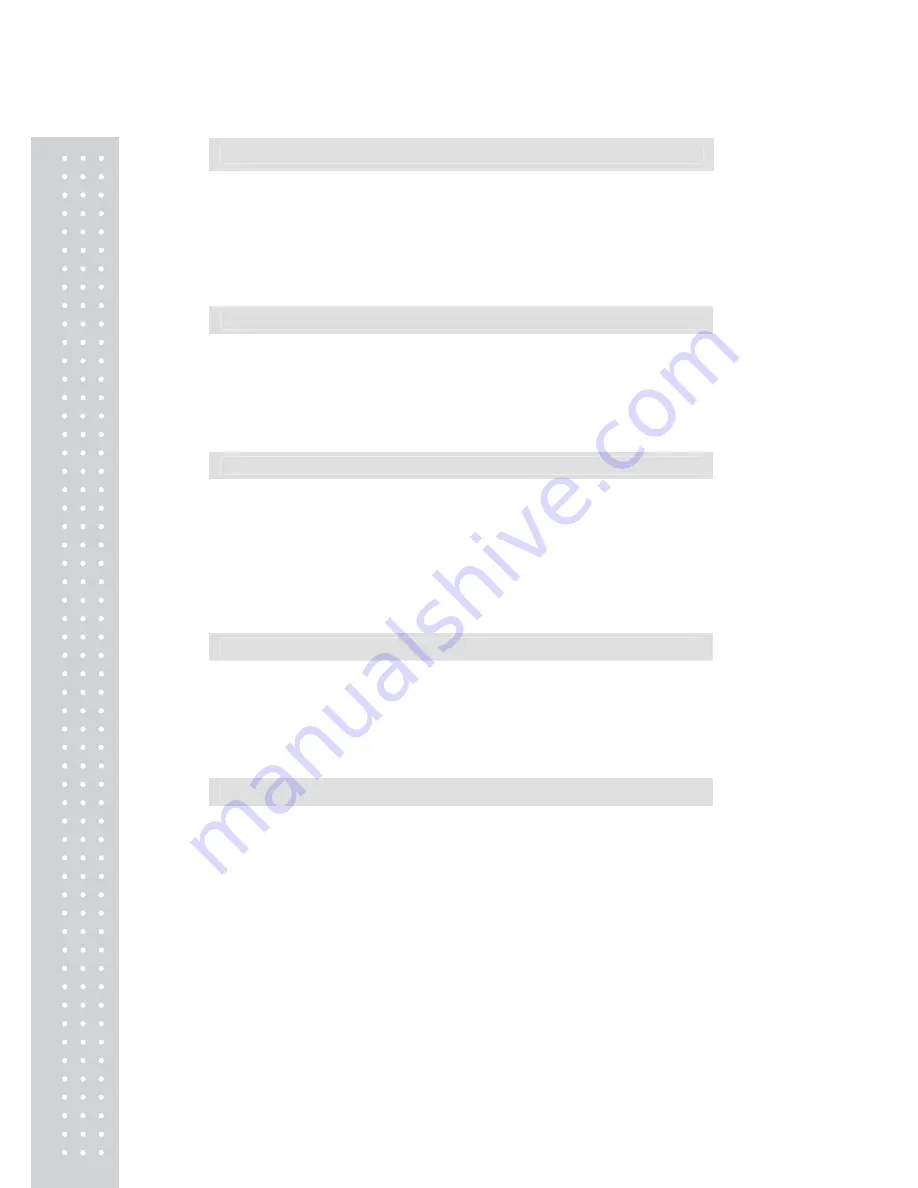
50
( MENU
→
→
Printer Hardware
→
Peel )
You can select [Y], [N] for “ACTIVE PEEL-OFF”.
Selecting [Y], printer didn’t work until you take off former printed label.
But [N], when you press print key, label was print out by compulsion.
2.7.7 Print Intensity (Menu code 1735)
( MENU
→
→
Printer Hardware
→
Print Intensity )
You can enter any value from “0” to “4” set the tension of label.
The 2 is default value.
2.7.8 Adjust Feed Length (Menu code 1736)
( MENU
→
→
Printer Hardware
→
Adjust Feed Length )
User may enter any value of the feed alignment from “0” to “400”.
You can adjust the printing position detail with this menu.
* 1pixel = 0.125mm , 8pixel = 1mm
2.7.9 Label Preprint (Menu code 1737)
( MENU
→
→
Printer Hardware
→
Label Preprint )
User may select Preprint mode and any value of the preprint length from “0” to “10”.
It controls the length that label is pushed out.
2.7.10 Printer Initialize (Menu code 1738)
( MENU
→
→
Printer Hardware
→
Printer Initialize )
Initialize printer to factory setting.
Summary of Contents for CL5000J Series
Page 1: ...2 앞표지 CL5000J ...
Page 5: ...6 1 GENERAL 1 1 PRECAUTIONS ...
Page 10: ...11 1 4 NAMEAND FUNCTIONS OVERALLVIEW StandardType PoleTypeP ...
Page 11: ...12 PoleTypeR HangingType ...
Page 12: ...13 DISPLAY StandardType B P PoleTypeR Max 6 15 kg Min 40 g e d 2 5 g KEYBOARD Standard ...
Page 13: ...14 Poletype Hangingtype ...
Page 14: ...15 1 5 Basic set up Howtoinstalltray H typemountingmethod 3suggested ...
Page 62: ...63 ...
Page 70: ...71 Enter new unit price Press PRINT key to print label ...
Page 83: ...84 1 2 3 4 5 6 7 8 9 10 11 12 ...
Page 84: ...85 13 14 15 16 17 18 19 20 21 22 23 24 ...
Page 85: ...86 25 26 27 28 29 30 TotalLabel ...
Page 86: ...87 4 2 Fixed Label Format Sample 1 Label sample 1 2 Label sample 2 ...
Page 90: ...91 4 5 Window Character Set Information ...
Page 91: ...92 MEMO ...
Page 92: ...93 MEMO ...
Page 93: ...94 MEMO ...
Page 94: ...95 ...
Page 95: ...96 뒷표지 ...
















































