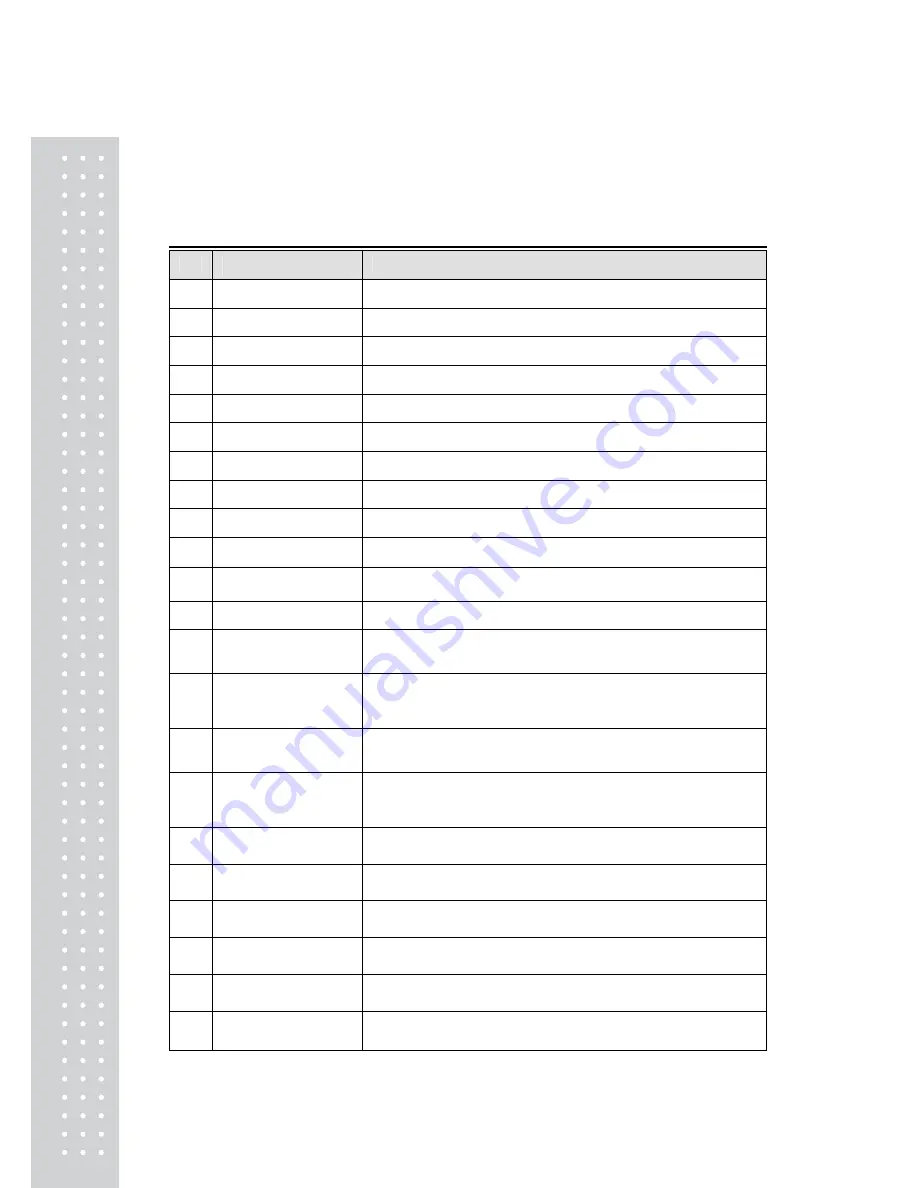
26
2.
1
PLU Programming
You can set 20 items for a PLU as below table and if you want to use expanded
items(21~28), you can enable those items in menu code:1144.
No
Item
Description
Department No
(1~99) Department No.
PLU No
(1~999999) PLU No.
1
PLU Type
Select PLU type among By Weight(1), By Count(2) or By-PCS(3)
2
Name 1
Enter name 1 of item. Maximum 40 characters.
3
Name 2
Enter name 2 of item. Maximum 40 characters.
4
Name 3
Enter name 3 of item. Maximum 5 characters.
5
Group No.
Select group number. This value can be from 0 to 99.
6
Item code
(0~999999) Item code
7
Use Fixed Price Type
You can set wheter use Fixed Price or not
8
(Unit) Price
This value can be from 0 to 999999.
9
※
Tare
You can enter tare weight manually. (By-weight PLU)
10
Packed Date
(0~999) This is added to the current date in order to be calculated.
11
Packed Time
(0~99) If you set it to 0, it is not printed
12 Sell-by
Date
(0~999) This is expirations date that is numbered in days and
added to the Packed On date in order to be calculated. If you set it
to 0, it is not printed
13
Sell-by Time
(0~99) If you set it to 0, it is not printed
14 Ingredients
No.
(0~100) Enter indirect ingredient no. It refers 1310 : MESSAGE
If direct indiredient is none, this indirect ingredient number is
refered
15 Ingredients
Text.
Direct ingredient text
(Direct means PLU directly include ingredient text)
16 Label
No.
(0~30,51~60)
If it is not Setted, Label Formats are fixed by Grobal setting.
17 Barcode
No.
(0~20)
If it is not Setted, Label Formats are fixed by Grobal setting.
18 Produced
Date
(0~999) This is subtracted to the current date in order to be
calculated.
19
Sales Msg No.
(0~100) Enter sales message No. It refers 1240 : SALES
MESSAGE
20
☆
Quantity Symbol
ID
(0~8) Set symbol of PCS or Count
Summary of Contents for CL5000J Series
Page 1: ...2 앞표지 CL5000J ...
Page 5: ...6 1 GENERAL 1 1 PRECAUTIONS ...
Page 10: ...11 1 4 NAMEAND FUNCTIONS OVERALLVIEW StandardType PoleTypeP ...
Page 11: ...12 PoleTypeR HangingType ...
Page 12: ...13 DISPLAY StandardType B P PoleTypeR Max 6 15 kg Min 40 g e d 2 5 g KEYBOARD Standard ...
Page 13: ...14 Poletype Hangingtype ...
Page 14: ...15 1 5 Basic set up Howtoinstalltray H typemountingmethod 3suggested ...
Page 62: ...63 ...
Page 70: ...71 Enter new unit price Press PRINT key to print label ...
Page 83: ...84 1 2 3 4 5 6 7 8 9 10 11 12 ...
Page 84: ...85 13 14 15 16 17 18 19 20 21 22 23 24 ...
Page 85: ...86 25 26 27 28 29 30 TotalLabel ...
Page 86: ...87 4 2 Fixed Label Format Sample 1 Label sample 1 2 Label sample 2 ...
Page 90: ...91 4 5 Window Character Set Information ...
Page 91: ...92 MEMO ...
Page 92: ...93 MEMO ...
Page 93: ...94 MEMO ...
Page 94: ...95 ...
Page 95: ...96 뒷표지 ...
















































