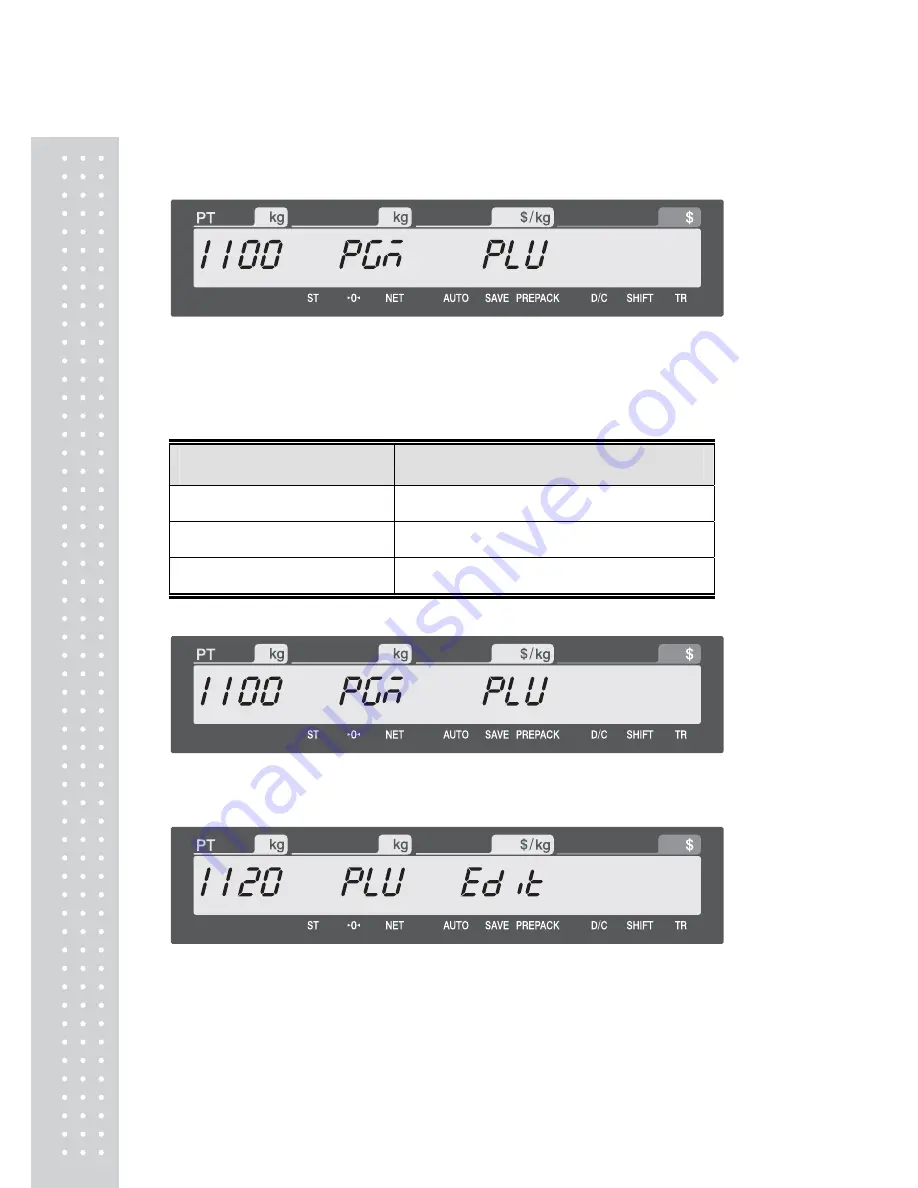
24
How to access PROGRAM MODE
You can see the Program Menu screen by pressing the MENU key.
You can use both keys, DATE-TIME/
▲
and PLU/
▼
to move other menu. Once you
choose a proper menu, press PRINT key to execute program or transfer to sub menu.
NOTE: Refer to the function keys avaiable program and calibration menu.
Program and Calibration Menu,
Function Key
Description
DATE-TIME/
▲
, PLU/
▼
Selects a different menu
Executes command or selects the submenu
X / ESC
Exits the Menu
Digit 1100 indicates Menu code. You should press PRINT key in prior menu to see sub menu screen as
below.
You can also see the Program Menu screen by pressing the key continuously.
It’s quick way to execute program menu.
Summary of Contents for CL5000J Series
Page 1: ...2 앞표지 CL5000J ...
Page 5: ...6 1 GENERAL 1 1 PRECAUTIONS ...
Page 10: ...11 1 4 NAMEAND FUNCTIONS OVERALLVIEW StandardType PoleTypeP ...
Page 11: ...12 PoleTypeR HangingType ...
Page 12: ...13 DISPLAY StandardType B P PoleTypeR Max 6 15 kg Min 40 g e d 2 5 g KEYBOARD Standard ...
Page 13: ...14 Poletype Hangingtype ...
Page 14: ...15 1 5 Basic set up Howtoinstalltray H typemountingmethod 3suggested ...
Page 62: ...63 ...
Page 70: ...71 Enter new unit price Press PRINT key to print label ...
Page 83: ...84 1 2 3 4 5 6 7 8 9 10 11 12 ...
Page 84: ...85 13 14 15 16 17 18 19 20 21 22 23 24 ...
Page 85: ...86 25 26 27 28 29 30 TotalLabel ...
Page 86: ...87 4 2 Fixed Label Format Sample 1 Label sample 1 2 Label sample 2 ...
Page 90: ...91 4 5 Window Character Set Information ...
Page 91: ...92 MEMO ...
Page 92: ...93 MEMO ...
Page 93: ...94 MEMO ...
Page 94: ...95 ...
Page 95: ...96 뒷표지 ...






























