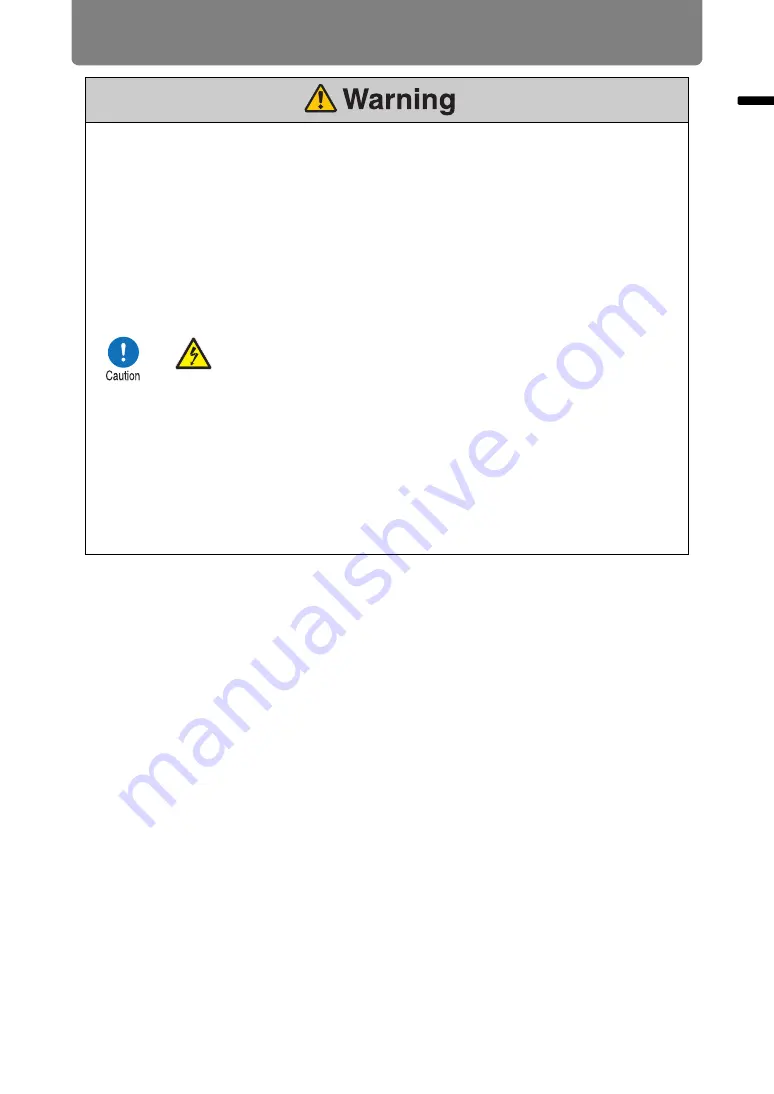
15
Safety Instructions
Safety I
ns
truct
ions
Pay attention to the following points regarding the power source, power plug and
handling of the connector. Failure to do so may cause a fire or electric shock.
•
Insert the power plug and connector securely up to the base.
Additionally, do not use a damaged power plug or an outlet that is
loose.
•
Do not pull the power cord and be sure to hold the power plug or
connector when removing. Incorrect handling may damage the
power cord.
•
When using an extension cord, do not exceed the cord’s rated
capacity.
•
Do not exceed the rated capacity of the outlet (as by using it for
more than one piece of equipment), which poses a risk of fire
from overheating.
•
Periodically inspect the power plug and outlet and remove any
dust or dirt from between the plug and the outlet.
•
Do not touch the projector itself, the power cord, or the cable if
lightening strikes.
•
Do not move the projector until you have switched off the power,
removed the power plug from the power outlet and unplugged
any other cables.
•
Unplug the projector before cleaning or maintenance.
•
Before you install or remove the lens unit, be sure to unplug the
power plug of the projector from the power outlet.
















































