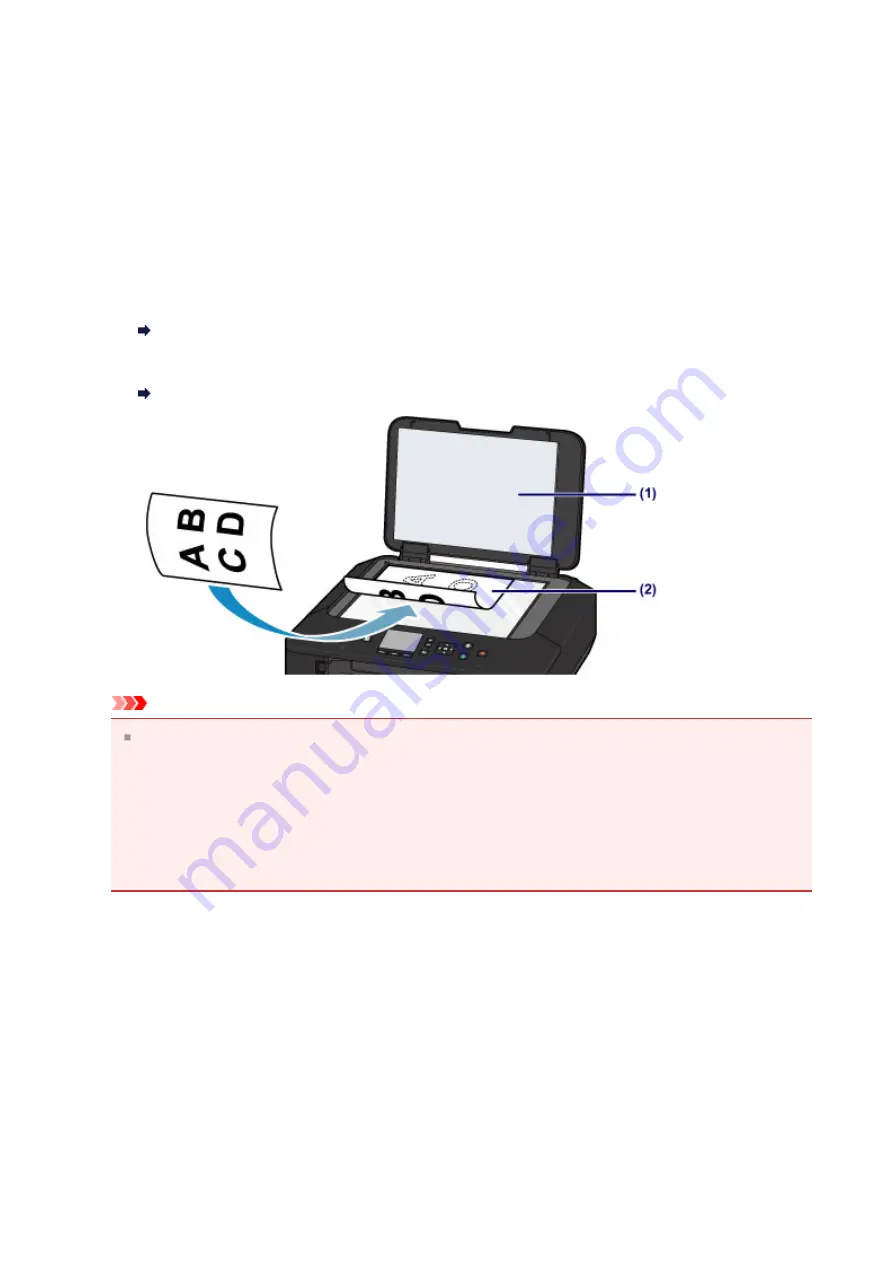
Loading Originals on the Platen Glass
You can load originals to copy or scan on the platen glass.
1.
Load an original on the platen glass.
(1)
Open the document cover.
(2)
Load the original WITH THE SIDE TO SCAN FACING DOWN on the
platen glass.
Make sure of the proper position to load the original for each function.
How to Load Originals for Each Function
Important
Be sure to observe the following when loading the original on the platen glass.
- Do not place any objects weighing 4.4 lb (2.0 kg) or more on the platen glass.
- Do not put any pressure of 4.4 lb (2.0 kg) or more on the platen glass, such as
pressing down the original.
Failure to observe the above may cause the scanner to malfunction or the platen
glass to break.
2.
Close the document cover gently.
136
Summary of Contents for PIXMA MG5500 Series
Page 69: ...69 ...
Page 89: ...Safety Guide Safety Precautions Regulatory and Safety Information 89 ...
Page 96: ...Main Components Front View Rear View Inside View Operation Panel 96 ...
Page 111: ...Loading Paper Originals Loading Paper Loading Originals 111 ...
Page 143: ...Replacing an Ink Tank Replacing an Ink Tank Checking the Ink Status 143 ...
Page 208: ...Language selection Changes the language for messages and menus on the LCD 208 ...
Page 216: ...Information about Network Connection Useful Information about Network Connection 216 ...
Page 262: ...5 Delete Deletes the selected IP address from the list 262 ...






























