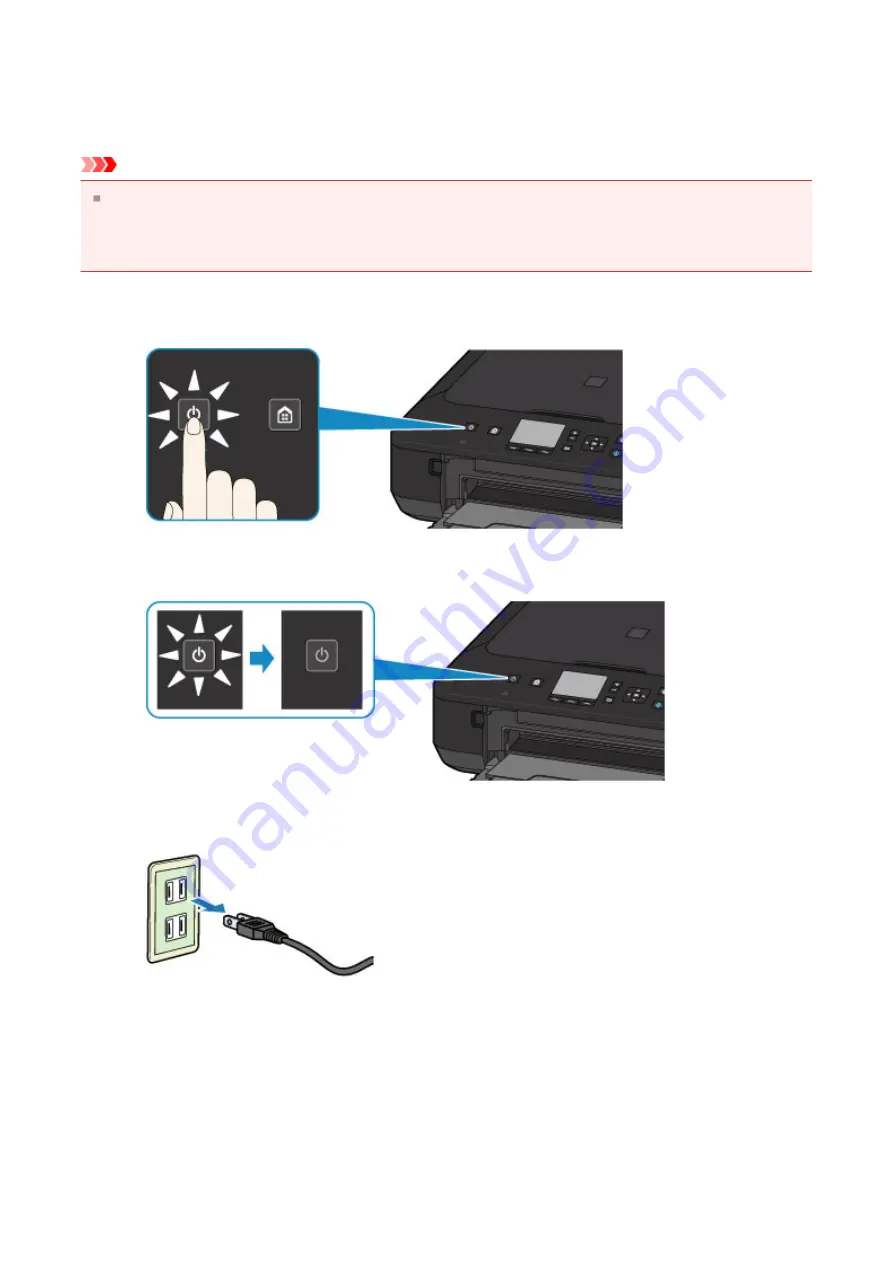
Notice for Unplugging the Power Cord
To unplug the power cord, follow the procedure below.
Important
When you unplug the power cord, press the
ON
button, then confirm that the
POWER
lamp is off. Unplugging the power cord while the
POWER
lamp is lit or flashing may
cause drying or clogging of the print head and print quality may be reduced.
1.
Press the
ON
button to turn the machine off.
2.
Confirm that the
POWER
lamp is off.
3.
Unplug the power cord.
The specification of the power cord differs depending on the country or region of use.
108
Summary of Contents for PIXMA MG5500 Series
Page 69: ...69 ...
Page 89: ...Safety Guide Safety Precautions Regulatory and Safety Information 89 ...
Page 96: ...Main Components Front View Rear View Inside View Operation Panel 96 ...
Page 111: ...Loading Paper Originals Loading Paper Loading Originals 111 ...
Page 143: ...Replacing an Ink Tank Replacing an Ink Tank Checking the Ink Status 143 ...
Page 208: ...Language selection Changes the language for messages and menus on the LCD 208 ...
Page 216: ...Information about Network Connection Useful Information about Network Connection 216 ...
Page 262: ...5 Delete Deletes the selected IP address from the list 262 ...






























