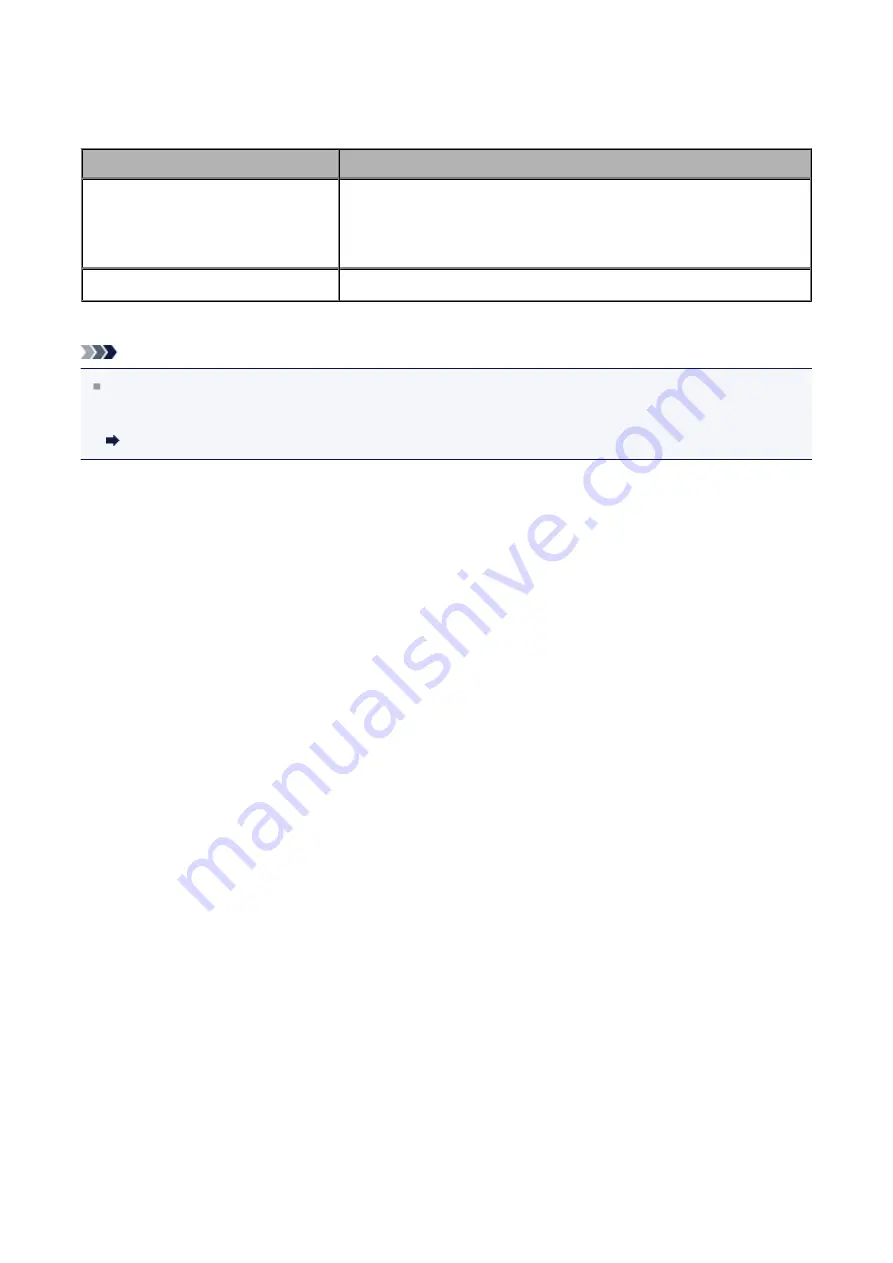
Originals You Can Load
The originals you can load on the platen glass are as follows.
Item
Details
Types of originals
- Text document, magazine, or newspaper
- Printed photo, postcard, business card, or disc
(BD/DVD/CD, etc.)
Size (width x height)
Max. 8.5 x 11.7 inches (216 x 297 mm)
Note
When loading a thick original such as a book on the platen glass, you can load it by
removing the document cover from the machine.
How to Detach / Attach the Document Cover
141
Summary of Contents for PIXMA MG5500 Series
Page 69: ...69 ...
Page 89: ...Safety Guide Safety Precautions Regulatory and Safety Information 89 ...
Page 96: ...Main Components Front View Rear View Inside View Operation Panel 96 ...
Page 111: ...Loading Paper Originals Loading Paper Loading Originals 111 ...
Page 143: ...Replacing an Ink Tank Replacing an Ink Tank Checking the Ink Status 143 ...
Page 208: ...Language selection Changes the language for messages and menus on the LCD 208 ...
Page 216: ...Information about Network Connection Useful Information about Network Connection 216 ...
Page 262: ...5 Delete Deletes the selected IP address from the list 262 ...






























