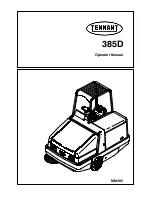12-4
Reports and Lists
Chapter 12
Transmission (TX) Reports
The FAX-L360 normally prints a report only when an error occurs during
sending (TX Error Report). However, you can set the FAX-L360 to print a
report every time you send a document (TX Report).
If you send a document using memory, you can also select whether the
first page of the document is printed with the report. See page details on
setting these options.
Error TX Report
❏
See the following pages for an explanation of the report.
TX FUNCTION WAS NOT COMPLETED
TX/RX NO
0006
CONNECTION TEL
1 213 978 3314
SUBADDRESS
CONNECTION ID
JOHN BARRISTER
ST. TIME
31/12 10:30
USAGE T
00’00
PGS. SENT
0
RESULT
NG
STOP
ERROR TX REPORT
❉ ❉ ❉ ❉ ❉ ❉ ❉ ❉ ❉ ❉ ❉ ❉ ❉ ❉ ❉ ❉ ❉ ❉ ❉ ❉ ❉ ❉ ❉ ❉ ❉ ❉ ❉
❉ ❉ ❉ ❉ ❉ ❉ ❉ ❉ ❉ ❉ ❉ ❉ ❉ ❉ ❉ ❉ ❉ ❉ ❉ ❉ ❉ ❉ ❉ ❉ ❉ ❉ ❉
❉ ❉ ❉
❉ ❉ ❉
31/12 2002
10:32 FAX
8334423
WORLD ESTATE,INC.
001
Summary of Contents for FAX-L360
Page 11: ...xii Contents Glossary G 1 Index I 1 ...
Page 25: ...1 14 Introducing the FAX L360 Chapter 1 ...
Page 85: ...3 16 Registering Information in the FAX L360 Chapter 3 ...
Page 103: ...4 18 Paper Handling Chapter 4 ...
Page 183: ...7 16 Receiving Faxes Chapter 7 ...
Page 193: ...8 10 Using the Memory Features Chapter 8 ...
Page 219: ...10 12 Special Features Chapter 10 ...
Page 285: ...13 46 Frequently Asked Questions Chapter 13 ...
Page 295: ...14 10 Maintaining Your FAX L360 Chapter 14 ...
Page 313: ...15 18 The Menu System Chapter 15 ...
Page 327: ...A 14 Specifications Appendix A ...
Page 349: ...D 12 Country specific Features Appendix D ...
Page 361: ...G 12 Glossary ...
Page 373: ...I 12 Index W Weight document 6 3 paper 4 2 ...
Page 374: ......