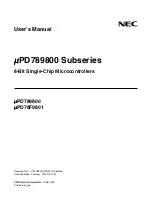Chapter 3: Operation
System statistics
Page
3-83
Bandwidth Request
Success
The "Bandwidth Request Success" is a message sent from the SM to
the AP asking to be scheduled for bandwidth to send in the uplink.
This gets transmitted in the unscheduled portion of the uplink.
Unscheduled uplink is defined as Contention Slots + unscheduled
uplink slots. Since this is sent in the unscheduled portion of the
uplink, it will result in collisions when SMs randomly pick the same
slot.
The "Bandwidth Request Missed" metrics are to add data to know
how many of requests are colliding. If it is near 100%, then near all of
the SM’s bandwidth requests are getting through to the AP, so this a
is near perfect scenario. If it is significantly less than that, you may
be experiencing uplink latency as your SMs are attempting to
request bandwidth and are unable to do so.
Also note that if it is consistently at 100% the AP may be able to
reduce its contention slots to a lower value and gain more data
slots.
Maximum possible counts
Downlink
This indicates the maximum possible downlink data slots in the
configured interval. This is based on the configuration of Channel
Bandwidth, Frame period, uplink/downlink allocation, contention
slots and configured Statistics Display interval.
Uplink
This indicates the maximum possible uplink data slots in the
configured interval. This is based on the configuration of Channel
Bandwidth, Frame period, uplink/downlink allocation, contention
slots and configured Statistics Display interval.
Contention
This indicates the maximum possible contention slots.
Packet Discard counts
Ethernet indiscards
This indicates the number of Ethernet packets discarded in the IN
queue.
Ethernet outdiscards
This indicates the number of Ethernet packets discarded in the OUT
queue.
Radio indiscards
This indicates the number of packets discarded over radio in the IN
queue.
Radio outdiscards
This indicates the number of packets discarded over radio in the
OUT queue.
Summary of Contents for PTP 450 Series
Page 51: ...Chapter 1 Configuration Quick link setup Page 1 23...
Page 155: ...Chapter 1 Configuration Configuring security Page 1 127...
Page 163: ...Chapter 1 Configuration Configuring security Page 1 135...
Page 164: ...Chapter 1 Configuration Configuring security Page 1 136...
Page 193: ...Chapter 1 Configuration Configuring radio parameters Page 1 165...
Page 194: ...Chapter 1 Configuration Configuring radio parameters Page 1 166...
Page 195: ...Chapter 1 Configuration Configuring radio parameters Page 1 167...
Page 206: ...Chapter 1 Configuration Configuring radio parameters Page 1 178...
Page 210: ...Chapter 1 Configuration Configuring radio parameters Page 1 182...
Page 636: ...Chapter 5 Troubleshooting Logs Page 5 16 Figure 95 SM Authorization log...