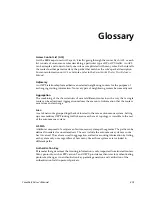CoreWatch User’s Manual
465
Appendix D: Error Messages
‘VLAN Name’ is missing or invalid. Specify a valid ‘VLAN Name’ to continue.
Duplicate Objects Error Messages
The following error messages are generated when you attempt to create or modify names
of objects that conflict with another existing object.
Solution:
To resolve any of the following error messages, provide a unique name of that object to
continue.
Duplicate ‘Destination’ name error. Specify a unique ‘Destination’ name to continue.
Duplicate ‘Filter’ name error. Specify a unique ‘Filter’ name to continue.
Duplicate ‘Network Address’ error in the selected Aggregate Destination. Specify a
new ‘Network Address’ to continue.
Duplicate ‘Network Address’ error in the selected filter. Specify a unique ‘Network
Address’ to continue.
Duplicate ‘RIP Source Gateway’ IP address error. Specify an unused ‘RIP Source
Gateway’ IP address to continue.
Duplicate ‘RIP Trusted Gateway’ IP address error. Specify an unused ‘RIP Trusted
Gateway’ IP address to continue.
Duplicate ‘Source’ name error. Specify a unique ‘Source’ name to continue.
Duplicate ‘Virtual Link’ name error. Specify a unique ‘Virtual Link’ name to continue.
Duplicate ‘VLAN ID’ error. Specify an unused ‘VLAN ID’ to continue.
Already Exists or in Use Error Messages
The following error messages indicate that an object is either in use or already exists.
Solution:
To resolve any of the following error messages, either use another object to continue or re-
examine the existing configuration to ensure consistency.
A ‘Filter’ by this name already exists. Specify a unique ‘Filter’ name to continue.
Summary of Contents for CoreWatch
Page 1: ...CoreWatch User s Manual 9032564 04...
Page 2: ...Notice 2 CoreWatch User s Manual...
Page 20: ...Preface 20 CoreWatch User s Manual...
Page 64: ...Chapter 5 Changing System Settings 64 CoreWatch User s Manual...
Page 86: ...Chapter 6 Configuring SSR Bridging 86 CoreWatch User s Manual...
Page 106: ...Chapter 7 Configuring VLANs on the SSR 106 CoreWatch User s Manual...
Page 206: ...Chapter 12 Configuring QoS on the SSR 206 CoreWatch User s Manual...
Page 246: ...Chapter 13 Configuring Security on the SSR 246 CoreWatch User s Manual...
Page 363: ...CoreWatch User s Manual 363 Chapter 16 Configuring Routing Policies on the SSR 9 Click OK...
Page 364: ...Chapter 16 Configuring Routing Policies on the SSR 364 CoreWatch User s Manual...
Page 370: ...Chapter 17 Checking System Status 370 CoreWatch User s Manual...
Page 390: ...Chapter 18 Monitoring Real Time Performance 390 CoreWatch User s Manual...
Page 396: ...Chapter 19 Checking the Status of Bridge Tables 396 CoreWatch User s Manual...
Page 430: ...Chapter 20 Checking the Status of Routing Tables 430 CoreWatch User s Manual...
Page 442: ...Chapter 22 Obtaining Reports 442 CoreWatch User s Manual...
Page 456: ...Appendix B CoreWatch Menus 456 CoreWatch User s Manual...