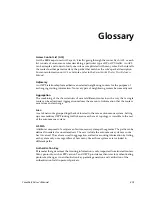Appendix C: Supported Regular Expressions
460
CoreWatch User’s Manual
•
CoreWatch also supports all of the Perl5 extended regular expressions, which are
described in the following table:
Table 88. Supported Perl5 extended regular expressions
Expression
Description
(?#text)
An embedded comment that you enter if you want text to be
ignored.
(?:regexp)
Groups items such as “()” without causing the group match to
be saved.
(?=regexp)
A zero-width positive lookahead assertion.
Suppose you enter \w+(?=\s). CoreWatch then matches a
word followed by white space, without including white space
in the resulting match.
(?!regexp)
A zero-width negative lookahead assertion.
Suppose you enter port(?!7) matches any occurrence of “port”
that is not followed by “7”. Because this is a zero-width
assertion, entering a(?!b)d will cause CoreWatch to match ad
because a is followed by a character that is not b (the d) and a d
follows the zero-width assertion.
(?imsx)
Embedded pattern-match modifiers. You may enter one or
more of these modifiers.
i enables case insensitivity, m enables multiline treatment of
the input, s enables single line treatment of the input, and x
enables extended white space comments.
Summary of Contents for CoreWatch
Page 1: ...CoreWatch User s Manual 9032564 04...
Page 2: ...Notice 2 CoreWatch User s Manual...
Page 20: ...Preface 20 CoreWatch User s Manual...
Page 64: ...Chapter 5 Changing System Settings 64 CoreWatch User s Manual...
Page 86: ...Chapter 6 Configuring SSR Bridging 86 CoreWatch User s Manual...
Page 106: ...Chapter 7 Configuring VLANs on the SSR 106 CoreWatch User s Manual...
Page 206: ...Chapter 12 Configuring QoS on the SSR 206 CoreWatch User s Manual...
Page 246: ...Chapter 13 Configuring Security on the SSR 246 CoreWatch User s Manual...
Page 363: ...CoreWatch User s Manual 363 Chapter 16 Configuring Routing Policies on the SSR 9 Click OK...
Page 364: ...Chapter 16 Configuring Routing Policies on the SSR 364 CoreWatch User s Manual...
Page 370: ...Chapter 17 Checking System Status 370 CoreWatch User s Manual...
Page 390: ...Chapter 18 Monitoring Real Time Performance 390 CoreWatch User s Manual...
Page 396: ...Chapter 19 Checking the Status of Bridge Tables 396 CoreWatch User s Manual...
Page 430: ...Chapter 20 Checking the Status of Routing Tables 430 CoreWatch User s Manual...
Page 442: ...Chapter 22 Obtaining Reports 442 CoreWatch User s Manual...
Page 456: ...Appendix B CoreWatch Menus 456 CoreWatch User s Manual...