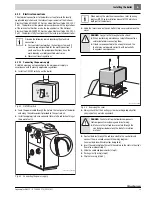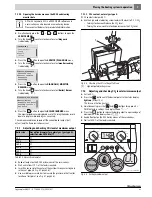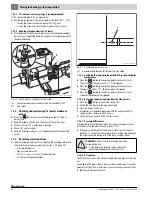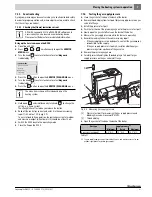9
Heating system inspection
Logano plus GB312 – 6 720 806 273 (2013/01)
42
9.6
Determining how dirty the burner and heat
exchanger are and cleaning them
The boiler can be dry- or wet-cleaned.
A long and a short blade are available as accessories for dry cleaning.
Cleaning equipment for wet cleaning is also available as an accessory.
Prior to cleaning the burner or the heat exchanger, first check or carry
out the following steps as necessary.
9.6.1
Determining the extent of contamination
▶ Remove the threaded plug from the manifold or resonator (natural
gas rating 90 kW and 120 kW).
▶ Install the pressure test port.
▶ Connect differential pressure tester to burner pressure test port and
a pressure test point on the flue connection (
Fig. 53).
Fig. 53 Determining the extent of contamination
[1]
Threaded plug
[2]
Pressure test port
[3]
Testing point on boiler connection
Switching on the heating system on the BC10
Refer to the AM10 Application Manual for GB312 start-up instructions.
If the boiler is not being used with an RC35 user interface, it can be
commissioned by means of a PC with the Logamatic Eco-Soft 400/EMS
software and a service key.
Please contact Buderus for more detailed information.
If the boiler is intended to be used with the Logamatic 4000 control
system, the following operations must be carried out:
▶ Switch off the Logamatic 4000 control system.
▶ Install the RC35 user interface or the service keys.
▶ Set the ON/OFF switch on the basic control unit to position
1
.
Fig. 54 Switching on the basic control unit
This turns on the entire heating system. The status display on the
basic control unit lights up and shows the current boiler water
temperature in °F.
Conducting a flue gas test
The
button is used by the installer for the flue gas test.
The heating system runs at a higher supply temperature for 30 minutes.
During the flue gas test, the decimal point on the status display lights up.
▶ Press
until the decimal point in the status display lights up (at
least 2 s).
▶ Conduct the flue gas test.
▶ Cancel the flue gas test and press the
button again.
Fig. 55 Starting the flue gas test
Bring up the Service menu on the RC35
▶ Press
+
+
simultaneously to open the
SERVICE
MENU
menu.
Follow the instruction manuals for the BC10 and RC35.
1
2
3
A PC with Logamatic ECO -Soft4000/EMS software and
a service key can also be used as a monitoring device.
Please contact Buderus for more detailed information.
90
130
100
120
110
Eco
140
Aut
90
110
130
150
170
190
Aut
7 747 010 720-39.1RS
90
130
100
120
110
Eco
140
Aut
90
110
130
150
170
190
Aut