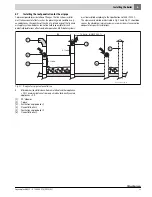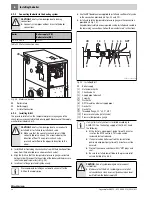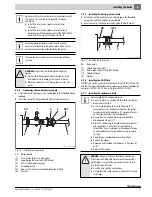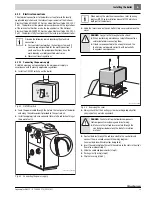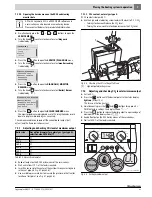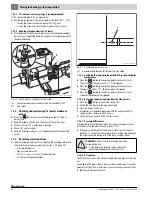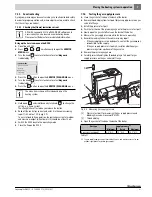7
Placing the heating system in operation
Logano plus GB312 – 6 720 806 273 (2013/01)
35
7.10.2 Opening the Service menu on the RC35 and viewing
monitor data
▶ Simultaneously press the
+
+
buttons to open the
SERVICE MENU
.
▶ Turn the knob
counter-clockwise to select
diagnosis
(indicated by
).
▶ Press the
button to open the
SERVICE / DIAGNOSIS
menu.
▶ Turn the knob
counter-clockwise to select
monitor reading
(indicated by
).
▶ Press the
button to open the
DIAGNOSIS / MONITOR
READING
menu.
▶ Turn the knob
counter-clockwise to select
Boiler / Burner
(indicated by
).
▶ Press the
button to open the
BOILER / BURNER
menu.
The monitor readings are displayed as a list. Turning the knobs scrolls
down to display more readings as necessary.
These menus enable you to read off the current boiler output (set/
actual) and the flame ionization current.
7.11
Adjusting and checking CO
2
level at maximum output
▶ Read off output on the RC35 or by means of the service keys.
▶ Wait until at least 70 % of the load is reached.
▶ Insert the sensor into the center of the gas flow through a testing hole
in the vent pipe (
Fig. 47, page 36).
▶ Use a suitable pressure tester to measure the pressure in the flue (for
location of test point, see Fig. 47, page 36).
7.11.1 CO
2
content, natural gas type A
If CO
2
content is below 8,5 %.
▶ Use the high-output adjusting screw to adjust the level to 9,1 % CO
2
.
– Turning clockwise will reduce the CO
2
level.
– Turning the screw counter-clockwise increases the CO
2
level.
Fig. 44 Checking the CO
2
setting at full load
[1]
High-output adjusting screw
7.12
Adjusting and checking CO
2
level at minimum output
▶ Set to 30 %.
▶ Press the
button until the decimal point in the status display
lights up
(at least 2 s).
This turns on the flue gas test.
▶ Simultaneously press the
and
buttons for approx. 5 s.
With the factory settings, the display shows "
".
▶ Press the
button to reduce the boiler output to a percentage of
maximum until the display shows "
".
▶ Read off output on the RC35 or by means of the service keys.
▶ Wait until 30 % of the load is reached.
Fig. 45 Setting medium output
A PC with Logamatic ECO -Soft4000/EMS software and
a service key can also be used as a monitoring device.
Please contact Buderus for more detailed information.
Boiler size
Gas orifice diameter for natural gas (gas type A),
calorific value 1075 Btu/ft
3
90-4
17
120-4
17
160-5
17
200-6
17
240-7
17
280-8
17
Table 16 Gas orifice diameter
SERVICE MENU
quick operation
settings
diagnosis
servicing
SERVICE|DIAGNOSIS
function test
monitor reading
diagnosis
servicing
B
DIAGNOSIS|MON.READING
Boiler/Burner
domestic hot water
heating circuit 1
bus users
B
7 747 010 720-52.2RS
1
7 747 010 720-42.2RS
90
130
100
120
110
Eco
140
Aut
90
110
130
150
170
190
Aut