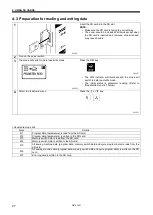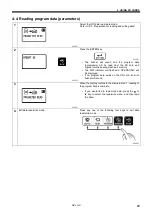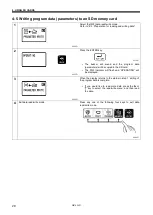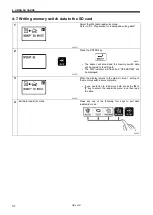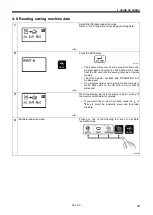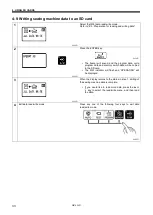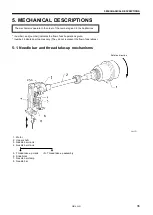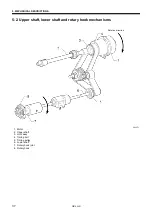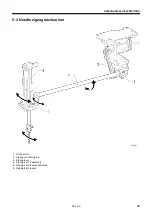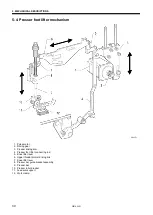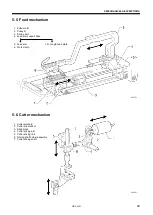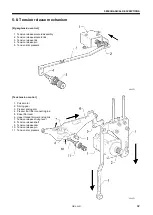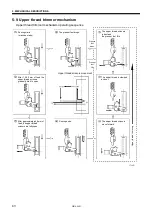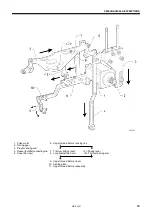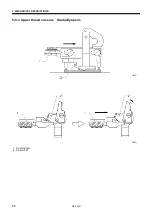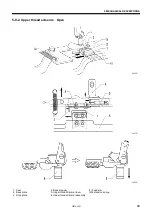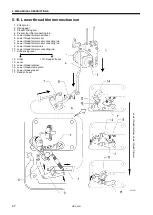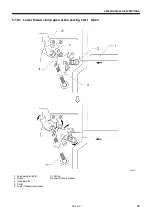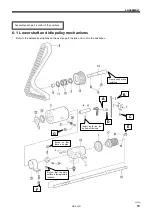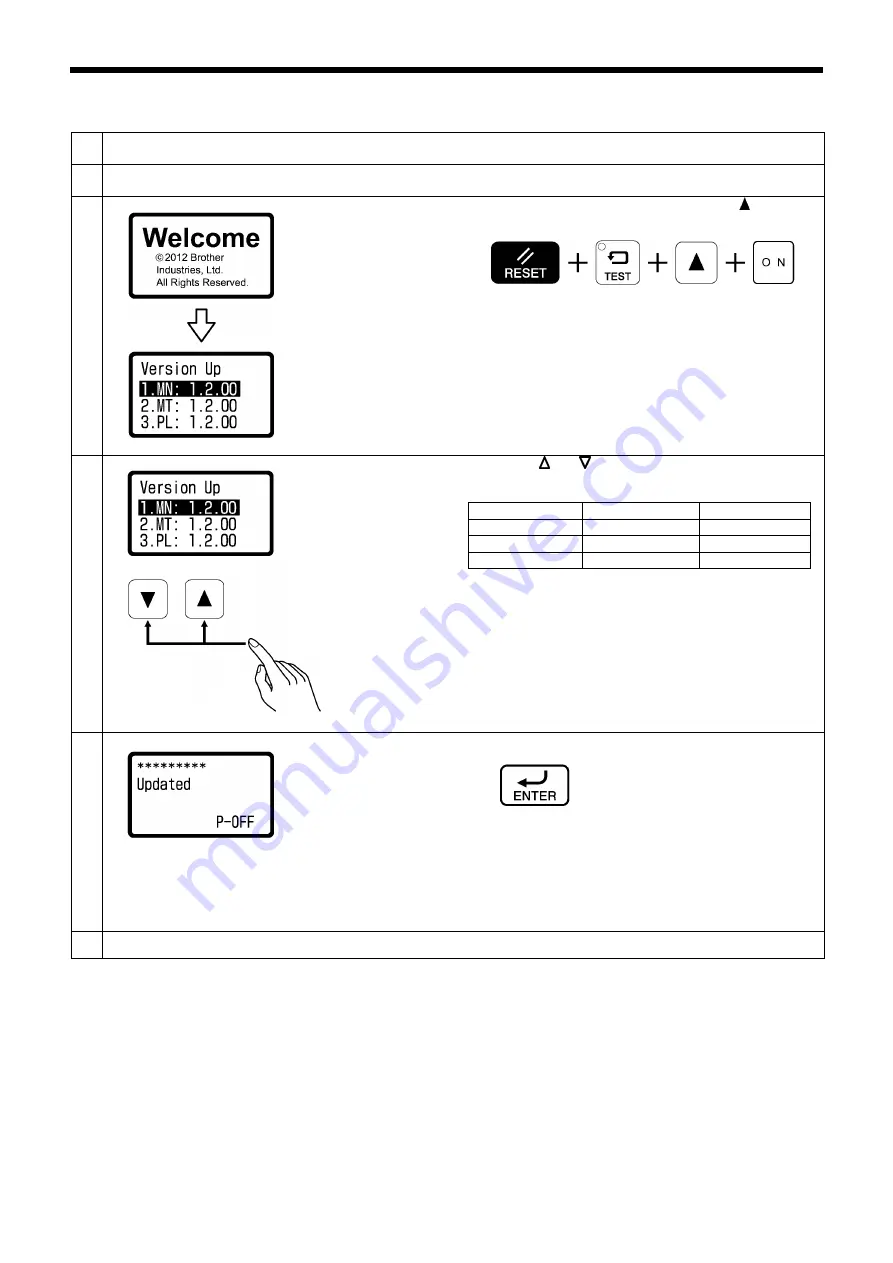
4. USING SD CARDS
HE-800B
35
4-11. Updating the control program version
1
Place the control program that you would like to update into the folder of the SD memory card as specified in “4-2.
Structure of an SD card folder”.
2
With the power turned off, insert the SD card into the SD slot.
Refer to step 1 of “4-3. Preparation for reading and writing data”.
3
While holding down the RESET, TEST and keys, turn
on the power switch.
Keep pressing the key until a beep is heard.
4
Press the or
key to select the program to be
updated.
Types
Version No.
Main
[1.Mn]
[*.*.**]
Motor
[2.Mt]
[*.**]
Panel
[3.PL]
[*.**]
•
The initial status is for the main program to be
selected.
•
If there is no program to be updated which is stored
on the SD card, “----” will appear in the menu display.
5
Press the ENTER key.
•
The buzzer will sound and updating of the program
version will start.
•
While version updating is in progress, the progress
status will be displayed.
•
When “Updated” is displayed on the screen, version
updating is complete.
6
Turn off the power switch.
0650D
2414B
0637D
0638D
0639D
0640D
Summary of Contents for HE-800B
Page 7: ...v HE 800B Oil tank accessory 4732M 4731M 4730M ...
Page 75: ...6 ASSEMBLY HE 800B 66 D E 0688D 0690D ...
Page 126: ...9 ELECTRIC MECHANISM HE 800B 117 Power PCB Cutter PCB LCD panel PCB 0831D 0768D 0769D ...
Page 133: ...9 ELECTRIC MECHANISM HE 800B 124 0851D ...
Page 134: ...9 ELECTRIC MECHANISM HE 800B 125 0852D ...
Page 135: ...9 ELECTRIC MECHANISM HE 800B 126 0853D ...
Page 177: ...MEMO 168 HE 800B ...
Page 178: ...SERVICE MANUAL 2014 Brother Industries Ltd All Rights Reserved HE 800B I3061003D 2014 03 D 1 ...