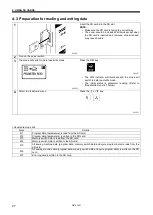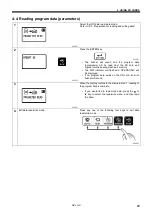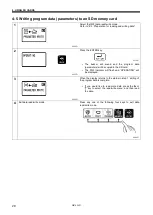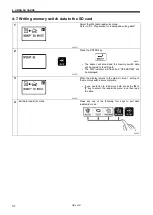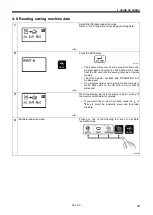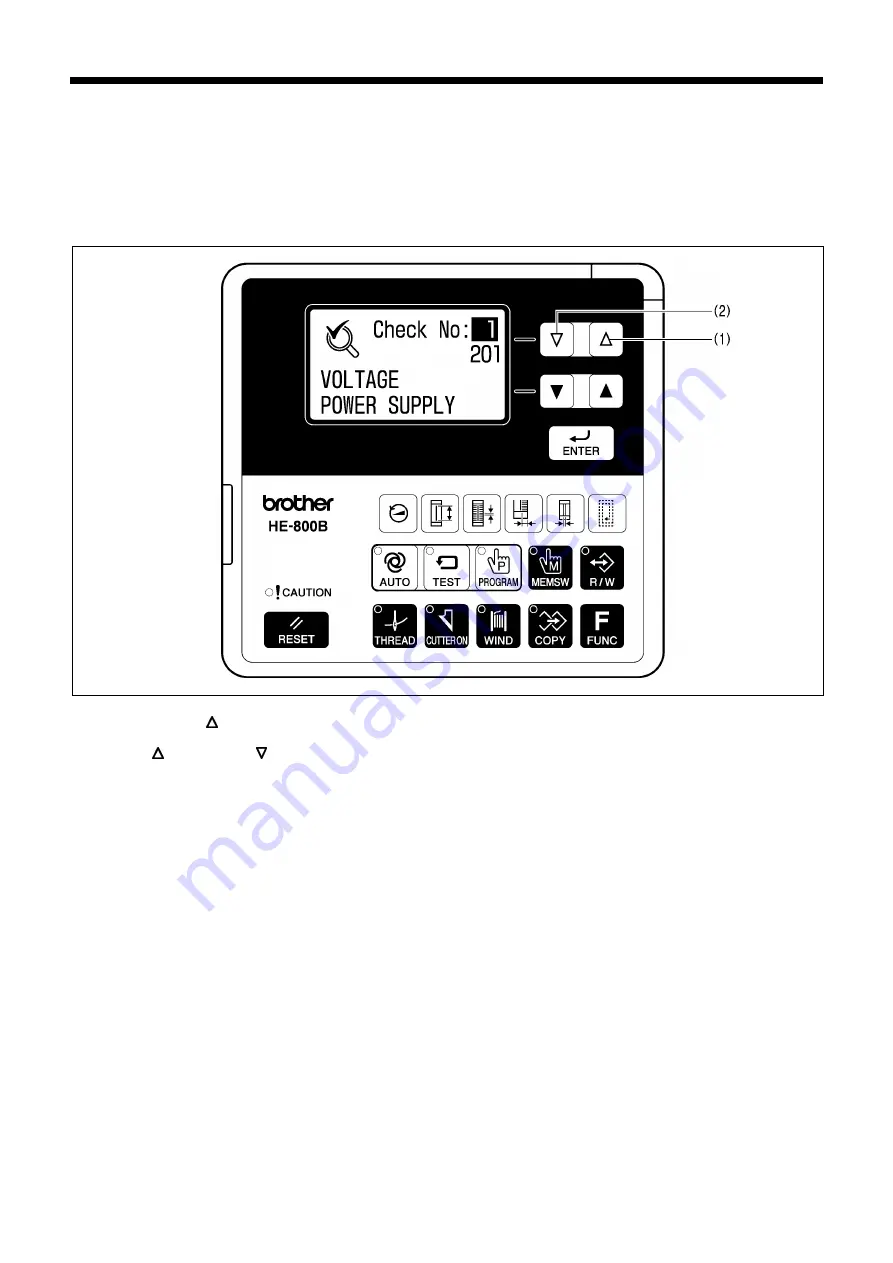
HE-800B
3. FUNCTION SETTINGS
17
3-7. Input checking method
This is used at the following times.
・
When you would like to check for problems with the operation panel.
・
When you would like to check for broken cords.
・
When you would like to adjust a sensor position.
This lets you check if the CPU is reading signals from the keys and the sensors correctly.
1. While pressing the key (1), turn on the power switch.
Item numbers, item names and input statuses will be displayed on the screen.
2. Press the key (1) or the key (2) to select the desired item number.
3. Refer to the input check list to check the key and sensor responses.
4. When returning to normal operation, turn power off and then on again.
0799D
Summary of Contents for HE-800B
Page 7: ...v HE 800B Oil tank accessory 4732M 4731M 4730M ...
Page 75: ...6 ASSEMBLY HE 800B 66 D E 0688D 0690D ...
Page 126: ...9 ELECTRIC MECHANISM HE 800B 117 Power PCB Cutter PCB LCD panel PCB 0831D 0768D 0769D ...
Page 133: ...9 ELECTRIC MECHANISM HE 800B 124 0851D ...
Page 134: ...9 ELECTRIC MECHANISM HE 800B 125 0852D ...
Page 135: ...9 ELECTRIC MECHANISM HE 800B 126 0853D ...
Page 177: ...MEMO 168 HE 800B ...
Page 178: ...SERVICE MANUAL 2014 Brother Industries Ltd All Rights Reserved HE 800B I3061003D 2014 03 D 1 ...