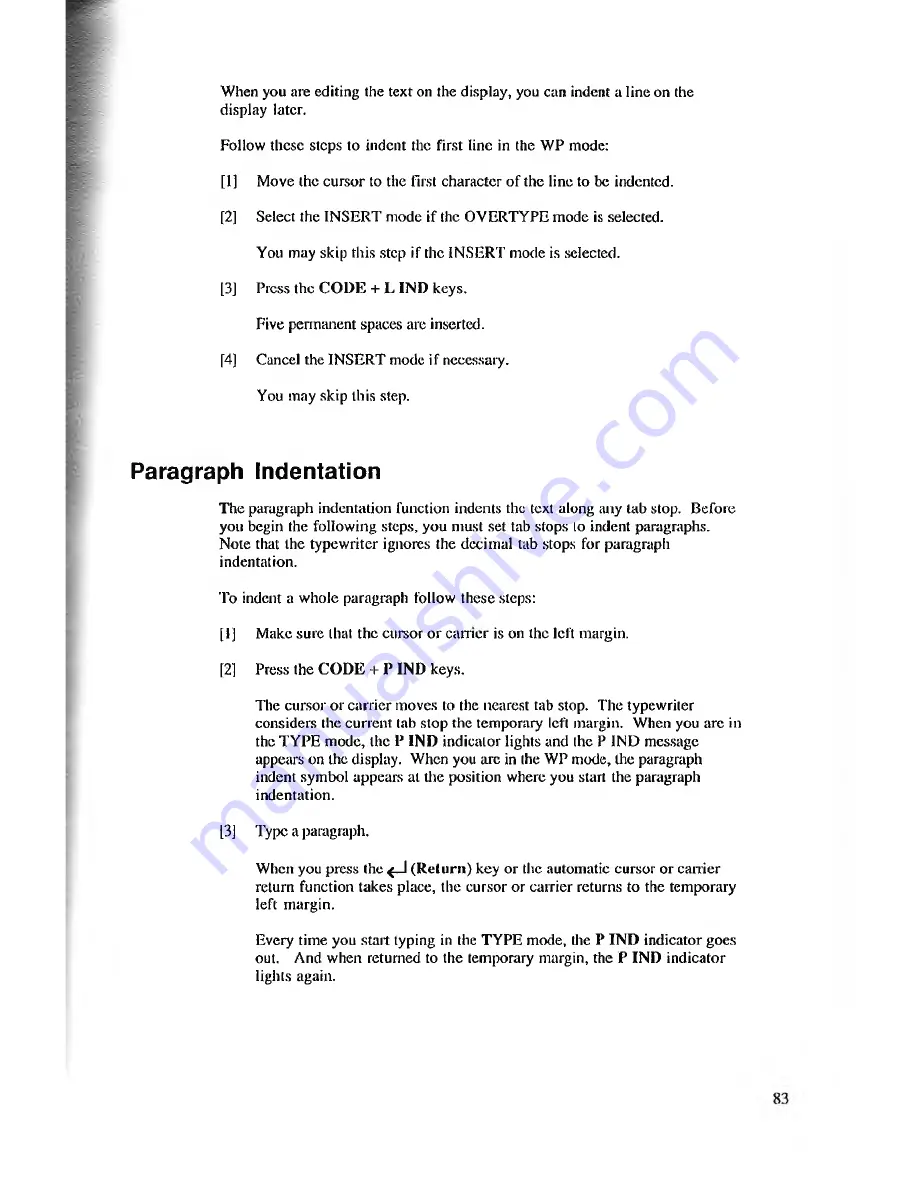
When you are editing the text on the display, you can indent a line on the
display later.
Follow these steps to indent the first line in the WP mode:
[1]
Move the cursor to the first character of the line to be indented.
[2]
Select the INSERT mode if the OVERTYPE mode is selected.
You may skip this step if the INSERT mode is selected.
[3]
Press the CO D E + L IND keys.
Five permanent spaces are inserted.
[4]
Cancel the INSERT mode if necessary.
You may skip this step.
Paragraph Indentation
The paragraph indentation function indents the text along any lab stop. Before
you begin the following steps, you must set tab stops to indent paragraphs.
Note that the typewriter ignores the decimal tab stops for paragraph
indentation.
To indent a whole paragraph follow these steps:
[1]
Make sure that the cursor or earner is on the left margin.
[2]
Press the CO D E + P IND keys.
The cursor or carrier moves to the nearest tab stop. The typewriter
considers the current tab stop the temporary left margin. When you are in
the TYPE mode, the P IND indicator lights and the P IND message
appears on the display. When you arc in the WP mode, the paragraph
indent symbol appears at the position where you start the paragraph
indentation.
[3]
Type a paragraph.
When you press the <_I (R eturn) key or the automatic cursor or carrier
return function takes place, the cursor or carrier returns to the temporary
left margin.
Every time you stait typing in the TYPE mode, the P IND indicator goes
out. And when returned to the temporary margin, the P IND indicator
lights again.






























