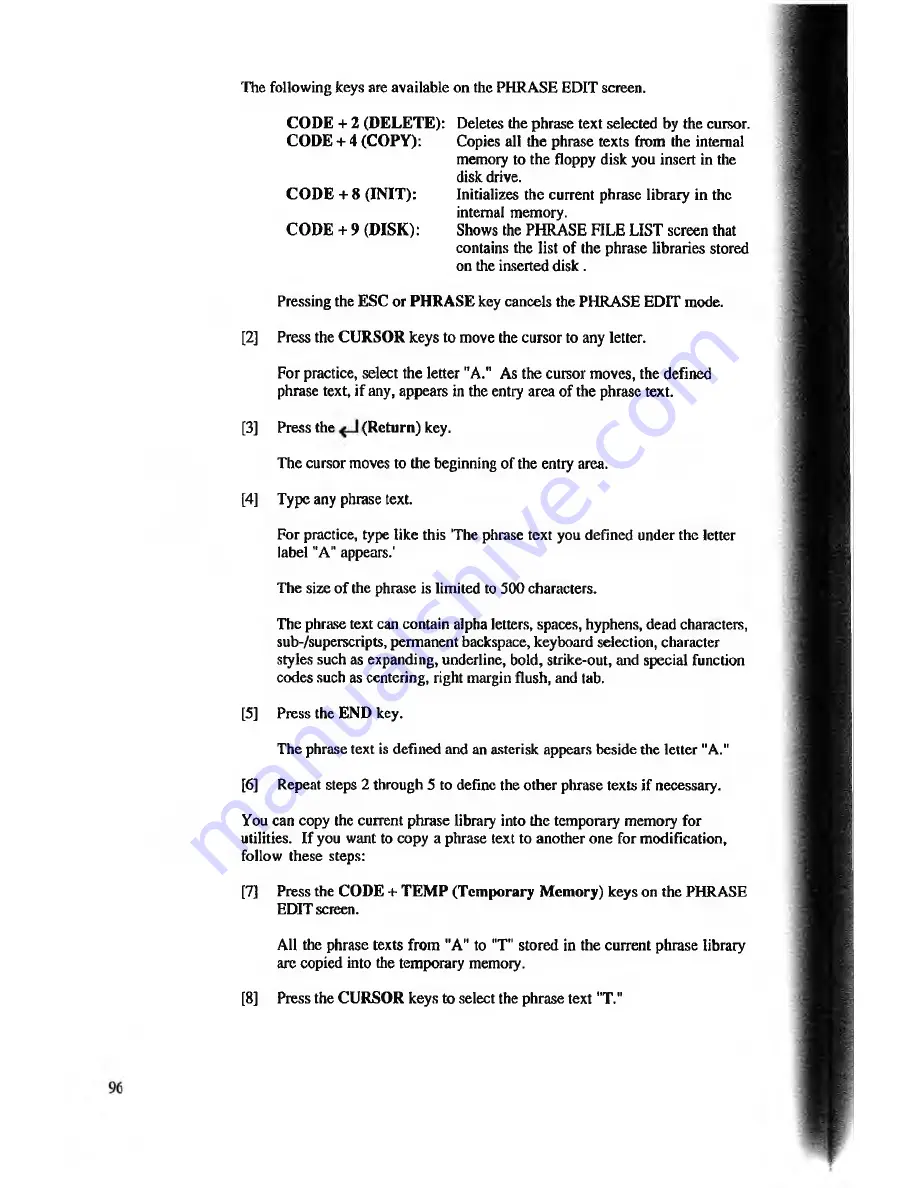
The following keys are available on the PHRASE EDIT screen.
CO D E + 2 (D ELETE): Deletes the phrase text selected by the cursor.
CODE + 4 (COPY):
Copies all the phrase texts from the internal
memory to the floppy disk you insert in the
disk drive.
C O D E + 8 (IN IT):
Initializes the current phrase library in the
internal memory.
C O D E + 9 (D ISK ):
Shows the PHRASE FILE LIST screen that
contains the list of the phrase libraries stored
on the inserted disk .
Pressing the ESC or PHRASE key cancels the PHRASE EDIT mode.
[2]
Press the CURSOR keys to move the cursor to any letter.
For practice, select the letter "A." As the cursor moves, the defined
phrase text, if any, appears in the entry area of the phrase text.
[3]
Press the
(R eturn) key.
The cursor moves to the beginning of the entry area.
[4]
Type any phrase text.
For practice, type like this 'The phrase text you defined under the letter
label ''A 1' appears.'
The size of the phrase is limited to 500 characters.
The phrase text can contain alpha letters, spaces, hyphens, dead characters,
sub-/superscripts, permanent backspace, keyboard selection, character
styles such as expanding, underline, bold, strike-out, and special function
codes such as centering, right margin flush, and tab.
[5]
Press the END key.
The phrase text is defined and an asterisk appears beside the letter "A."
[6]
Repeat steps 2 through 5 to define the other phrase texts if necessary.
You can copy the current phrase libraiy into the temporary memory for
utilities. If you want to copy a phrase text to another one for modification,
follow these steps:
[7]
Press the CODE + T E M P (Tem porary M emory) keys on the PHRASE
EDIT screen.
All the phrase texts from "A'' to "T" stored in the current phrase library
are copied into the temporary memory.
[8]
Press the CURSOR keys to select the phrase text "T."






























