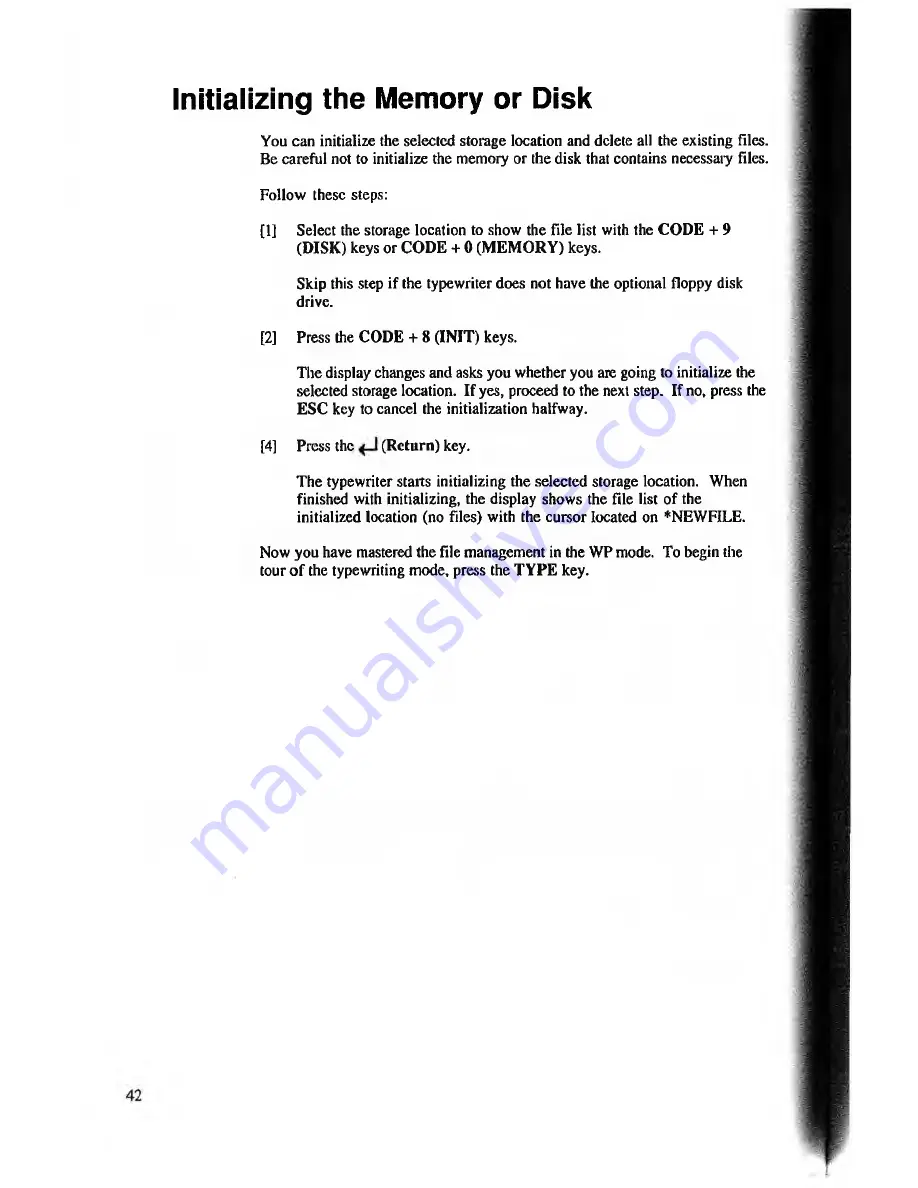
Initializing the Memory or Disk
You can initialize the selected storage location and delete all the existing files.
Be careful not to initialize the memory or the disk that contains necessaty files.
Follow these steps:
[1]
Select the storage location to show the file list with the COD E + 9
(DISK) keys or CODE + 0 (M EM ORY) keys.
Skip this step if the typewriter does not have the optional floppy disk
drive.
[2]
Press the CODE + 8 (INIT) keys.
The display changes and asks you whether you are going to initialize the
selected storage location. If yes, proceed to the next step. If no, press the
ESC key to cancel the initialization halfway.
[4]
Press the
(Return) key.
The typewriter starts initializing the selected storage location. When
finished with initializing, the display shows the file list of the
initialized location (no files) with the cursor located on *NEWFILE.
Now you have mastered the file management in the WP mode. To begin the
tour o f the typewriting mode, press the TY PE key.






























