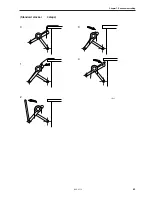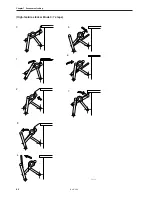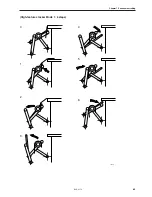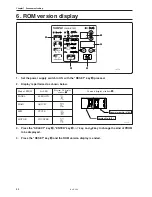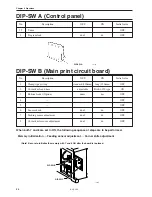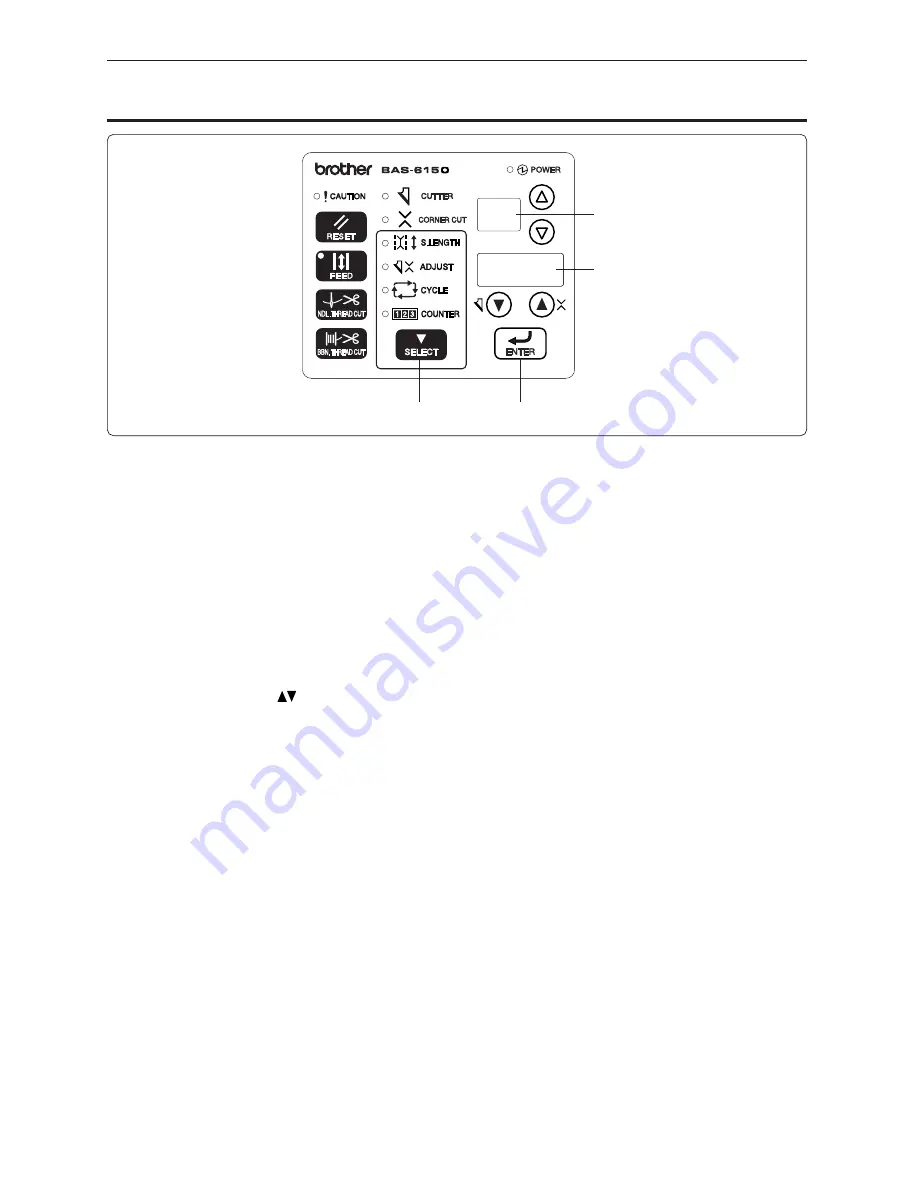
Chapter 7 Environment setting
BAS-6150
89
5. Sensor check
The items as shown below can be checked:
Sensor and switch
DIP switch
Voltage of 210 V and 55 V
Voltage of 30 V and 24 V
1.
Set DIP switch B6 (refer to [ Chapter 8 DIP switch]) to ON.
2.
Set the power supply switch to ON.
The start switch is not pressed. When the sensor or the switch is set to ON, the corresponding LEDs in the program No. display window
q
and contents display window
w
turn on.
3.
Press the
∆∇
key,
key, "ENTER" key
e
, and "SELECT" key
r
to change items to be
checked.
1457S
e
w
q
r
Summary of Contents for BAS-6150
Page 2: ......
Page 11: ...Chapter 1 Machine Preparation ...
Page 29: ...Chapter 2 Sewing flow ...
Page 41: ...Chapter 3 Settings ...
Page 55: ...Chapter 4 Oiling ...
Page 59: ...Chapter 5 Adjustment For raising the head refer to 3 How to raisethehead in Chapter4 Oiling ...
Page 70: ...Chapter 5 Adjustment BAS 6150 68 ...
Page 71: ...Chapter 6 Knife replacement ...
Page 77: ...Chapter 7 Environment setting ...
Page 85: ...Chapter 7 Environment setting BAS 6150 83 Standard stacker 4 steps 0 1 3 4 2 1530S ...
Page 95: ...Chapter 8 Dipswitch ...
Page 98: ...Chapter 8 Dipswitch BAS 6150 96 ...
Page 99: ...Chapter 9 Error code List ...
Page 103: ...Chapter 10 Troubleshooting ...