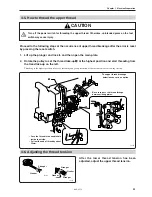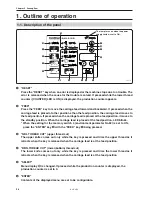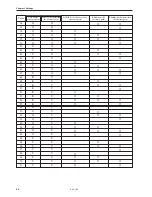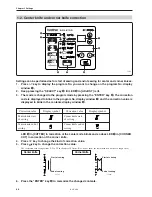Chapter 2 Sewing flow
BAS-6150
35
2-3. How to set the cloth
■
Standard sewing
• For standard sewing, press the start switch after the folding plate gets moved and sewing
1.
Set the body.
2.
Press down forward switch
q
once and the
carriage feed goes forward.
3.
Press down forward switch
q
once more
and carriage feed (right)
w
goes down.
4.
Press down forward switch
q
once more
and carriage feed (left)
e
goes down.
5.
Set the cloth to be welted.
6.
Press down forward switch
q
once more,
and binder
r
goes down and the folding
plate operates.
After binder
r
goes down to hold the cloth to be welted, the
folding plate operates to fold the cloth to be welted.
7.
Press down the start switch and sewing is
started.
Press the emergency stop switch to stop sewing that is going on.
(Note) Be sure not to touch the machine while sewing.
q
w
e
r
1465S
1466S
1467S
1468S
1469S
Summary of Contents for BAS-6150
Page 2: ......
Page 11: ...Chapter 1 Machine Preparation ...
Page 29: ...Chapter 2 Sewing flow ...
Page 41: ...Chapter 3 Settings ...
Page 55: ...Chapter 4 Oiling ...
Page 59: ...Chapter 5 Adjustment For raising the head refer to 3 How to raisethehead in Chapter4 Oiling ...
Page 70: ...Chapter 5 Adjustment BAS 6150 68 ...
Page 71: ...Chapter 6 Knife replacement ...
Page 77: ...Chapter 7 Environment setting ...
Page 85: ...Chapter 7 Environment setting BAS 6150 83 Standard stacker 4 steps 0 1 3 4 2 1530S ...
Page 95: ...Chapter 8 Dipswitch ...
Page 98: ...Chapter 8 Dipswitch BAS 6150 96 ...
Page 99: ...Chapter 9 Error code List ...
Page 103: ...Chapter 10 Troubleshooting ...