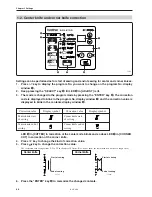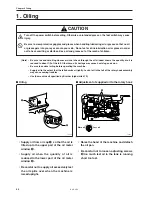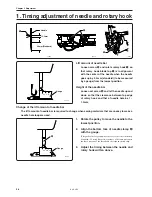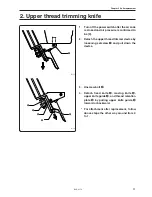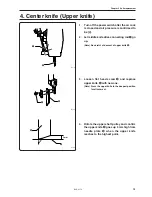Chapter 5 Adjustment
BAS-6150
62
7. Adjustment of flap sensor (flap specifications)
7-1. Before starting flap sewing
The flap detection sensor detects the end position of the flap through the light amount which is
emitted from the lens and reflected on the reflection tape on the folding plate. Be sure to clean
the folding plate based on the steps below to secure the flap detection before sewing.
1.
Turn on the power switch and press down the foot start switch once.
The carriage feed moves forward and detects the home position, and then the carriage feed moves to the waiting position.
2.
Press down the foot forward switch once.
The carriage feed moves forward to the cloth setting position and the flap hold opens.
3.
Press the emergency stop switch.
The error code (E-500) appears on the panel and the buzzer sounds.
(Note) Be sure to conduct cleaning after the emergency stop switch is pressed. Otherwise, an accidental press
on the foot switch causes the binder and carriage feed to move and may cause injury.
4.
Wipe the left and right the reflection tapes on folding plates overall with soft cloths and the
like.
The right end position of the flap may not be detected if the folding plate is contaminated with dirt.
When the reflective tape loses its function, replace the tape with new one.
5.
Reset the emergency stop switch.
Folding plate
Carriage feed
Foot start switch
Flap detection sensor
Folding plate
Folding plate
Foot forward switch
1501S
1500S
1499S
Summary of Contents for BAS-6150
Page 2: ......
Page 11: ...Chapter 1 Machine Preparation ...
Page 29: ...Chapter 2 Sewing flow ...
Page 41: ...Chapter 3 Settings ...
Page 55: ...Chapter 4 Oiling ...
Page 59: ...Chapter 5 Adjustment For raising the head refer to 3 How to raisethehead in Chapter4 Oiling ...
Page 70: ...Chapter 5 Adjustment BAS 6150 68 ...
Page 71: ...Chapter 6 Knife replacement ...
Page 77: ...Chapter 7 Environment setting ...
Page 85: ...Chapter 7 Environment setting BAS 6150 83 Standard stacker 4 steps 0 1 3 4 2 1530S ...
Page 95: ...Chapter 8 Dipswitch ...
Page 98: ...Chapter 8 Dipswitch BAS 6150 96 ...
Page 99: ...Chapter 9 Error code List ...
Page 103: ...Chapter 10 Troubleshooting ...