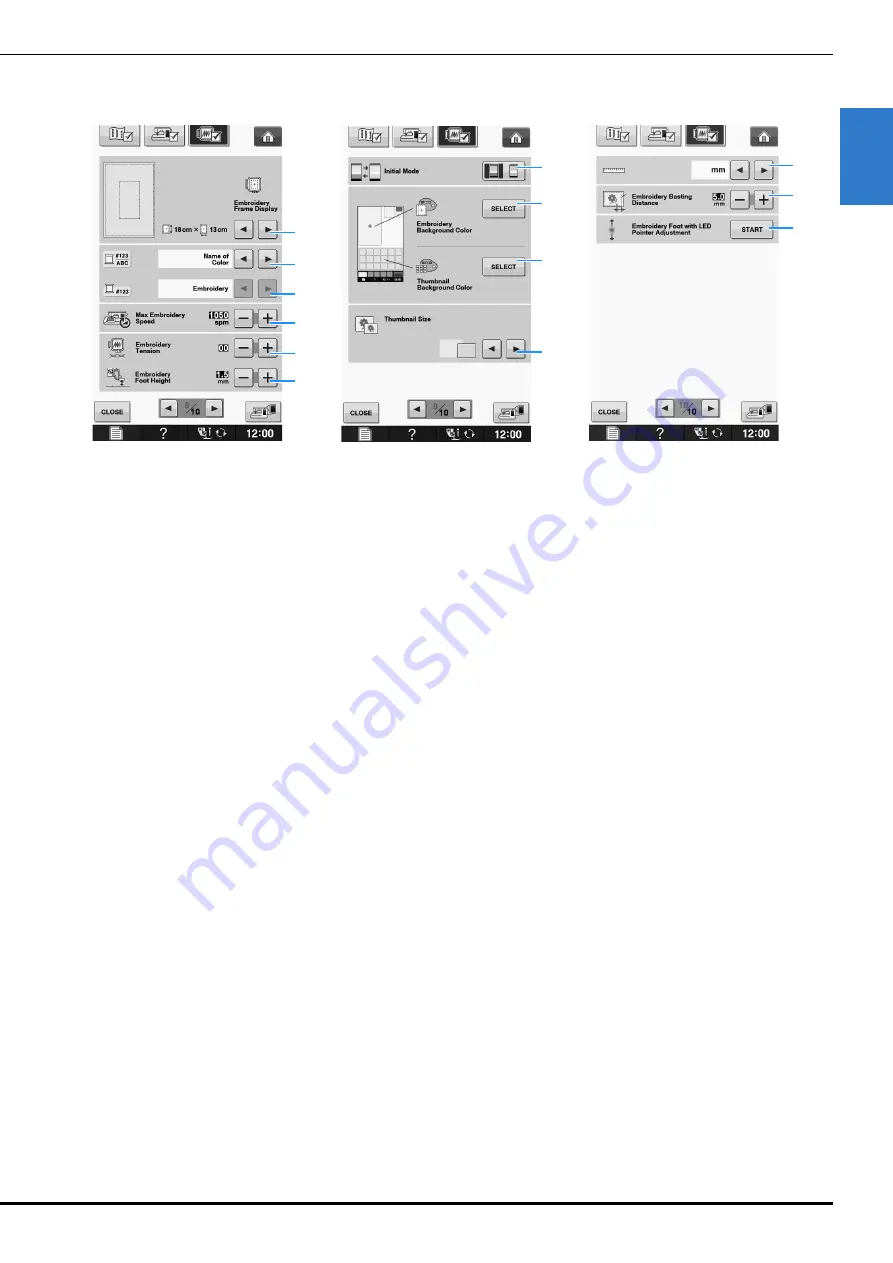
LCD SCREEN
G
ettin
g R
ea
d
y
Basic operations
B-31
B
1
Embroidery settings
a
Select from among 16 embroidery frame displays (see page E-35).
b
Change the thread color display on the “Embroidery” screen; thread number, color name (see page E-34).
c
When the thread number “#123” is selected, select from six thread brands (see page E-34).
d
Adjust the maximum embroidery speed setting (see page E-33).
e
Adjust the upper thread tension for embroidering (see page E-30).
f
Select the height of the embroidery foot “W+” during embroidering (see page E-11).
g
Change the initial mode of the display (Embroidery/Embroidery Edit) (see page E-4).
h
Change the color of the background for the embroidery display area (see page B-33).
i
Change the color of the background for the thumbnail area (see page B-33).
j
Press to specify the size of pattern thumbnails (see page B-34).
k
Change the display units (mm/inch).
l
Adjust the distance between the pattern and the basting stitching (see page E-84).
m
Adjusting the position and brightness of the embroidery foot with LED pointer (see page B-63).
a
d
e
f
b
c
g
j
h
i
m
k
l
Summary of Contents for 882-C40
Page 107: ...USEFUL FUNCTIONS Sewing Basics Sewing S 19 S 1 ...
Page 163: ...STITCH SETTING CHART Utility Stitches Sewing S 75 S 2 ...
Page 200: ...USING STORED CUSTOM STITCHES S 112 ...
Page 218: ...ATTACHING THE EMBROIDERY FRAME E 18 b Pull the embroidery frame toward you ...
Page 255: ...EMBROIDERY APPLICATIONS Embroidery Embroidering E 55 E 1 ...
Page 286: ...USING THE MEMORY FUNCTION E 86 ...
Page 329: ......
Page 330: ......
Page 331: ......
















































