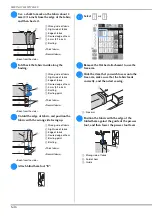SEWING THE STITCHES
S-44
a
Select .
b
Press
to set the machine to free motion
sewing mode.
→
The key appears as
, the quilting foot is raised to
the necessary height, then the feed dogs are lowered
for free motion sewing.
c
Attach the adapter (“Attaching the
Optional Presser Foot with the Included
Adapter” of “Basic operations”).
d
Attach the free motion echo quilting foot
“E” on the left side of the adapter with the
holes in the quilting foot and adapter
aligned.
e
Tighten the screw with the included
screwdriver.
CAUTION
• With free motion quilting, control the feeding
speed of the fabric to match the sewing speed.
If the fabric is moved faster than the sewing
speed, the needle may break or other damage
may result.
Memo
• When starting to sew, the internal sensor
detects the thickness of the fabric, and the
quilting foot is raised to the height specified
in the machine settings screen. Press
to display “Free Motion Foot
Height” of the settings screen (see page
S-15). Press
or
to select the height
that the quilting foot is raised above the
fabric. Increase the setting by pressing
,
for example, when sewing very soft fabric,
so that it is easier to sew.
• In order to sew with a balanced tension, it
may be necessary to adjust the upper
thread tension (see page S-12). Test with a
sample piece of quilting fabric.
CAUTION
• Be sure to securely tighten the screws with the
included screwdriver. Otherwise, the needle
may touch the quilting foot, causing it to bend
or break.
Summary of Contents for 882-C40
Page 107: ...USEFUL FUNCTIONS Sewing Basics Sewing S 19 S 1 ...
Page 163: ...STITCH SETTING CHART Utility Stitches Sewing S 75 S 2 ...
Page 200: ...USING STORED CUSTOM STITCHES S 112 ...
Page 218: ...ATTACHING THE EMBROIDERY FRAME E 18 b Pull the embroidery frame toward you ...
Page 255: ...EMBROIDERY APPLICATIONS Embroidery Embroidering E 55 E 1 ...
Page 286: ...USING THE MEMORY FUNCTION E 86 ...
Page 329: ......
Page 330: ......
Page 331: ......