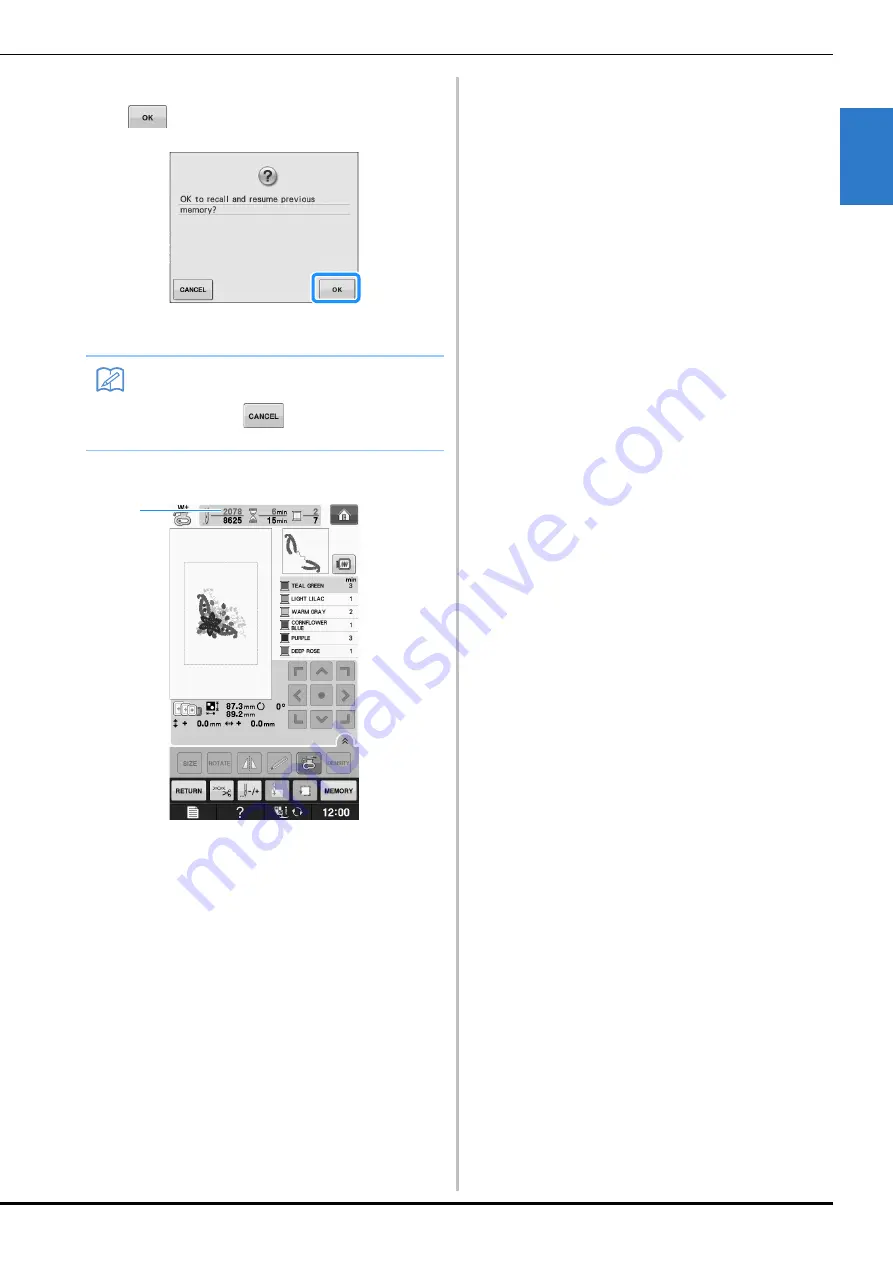
ADJUSTMENTS DURING THE EMBROIDERY PROCESS
Em
br
oide
ry
Embroidering
E-29
E
1
c
Attach the embroidery frame and press
.
→
The previous embroidery screen displayed before
the machine was turned off appears.
d
Continue embroidering.
a
Stitch number when embroidery is resumed
Memo
• If you want to start a new embroidery
pattern, press
so the pattern
selection screen appears.
a
Summary of Contents for 882-C40
Page 107: ...USEFUL FUNCTIONS Sewing Basics Sewing S 19 S 1 ...
Page 163: ...STITCH SETTING CHART Utility Stitches Sewing S 75 S 2 ...
Page 200: ...USING STORED CUSTOM STITCHES S 112 ...
Page 218: ...ATTACHING THE EMBROIDERY FRAME E 18 b Pull the embroidery frame toward you ...
Page 255: ...EMBROIDERY APPLICATIONS Embroidery Embroidering E 55 E 1 ...
Page 286: ...USING THE MEMORY FUNCTION E 86 ...
Page 329: ......
Page 330: ......
Page 331: ......
















































