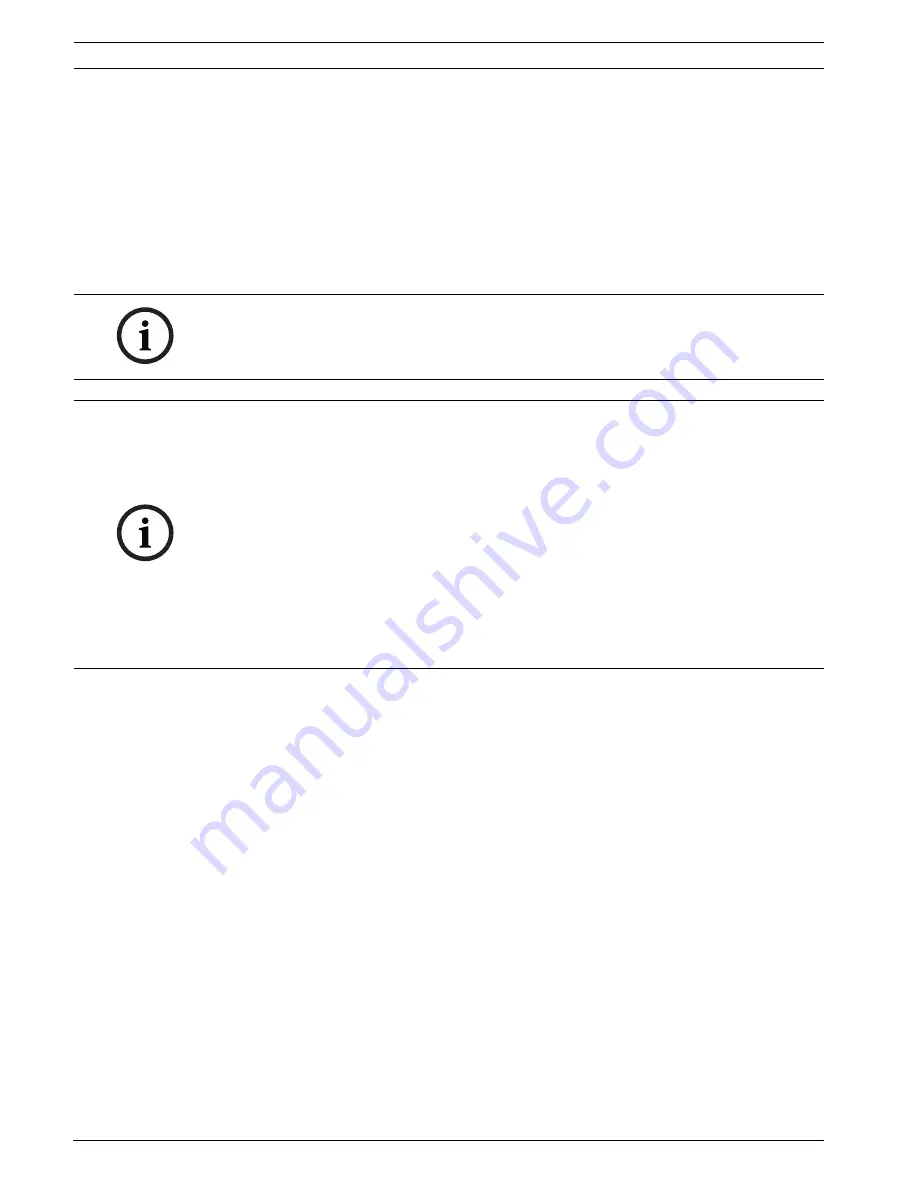
62
en | Troubleshooting
High-speed Positioning System
F.01U.164.491 | 2.0 | 2010.03
Installation Manual
Bosch Security Systems, Inc.
11.1
Low and High Temperatures
Systems in the UPH line are switched on by simply connecting the power supply, and
switched off by disconnecting the power supply. When the UPH is powered up in an
environment below 0 °C, the device checks it’s internal components to make sure that they
are warm enough to start without damage. If the internal components’ temperatures are too
low, the OSD displays a warning message and the UPH automatically enters its de-icing mode.
In de-icing mode the UPH is powered in an attempt to raise its internal temperature. A timer
appears on the screen and counts down showing how much time remains for de-icing to
complete.
NOTICE!
De-icing can take between 30 and 105 minutes, after which time it is ready for use, assuming
that a safe internal temperature is reached; otherwise, it is too cold to safely operate the UPH
and it remains off.
NOTICE!
High temperatures can also have a negative effect on camera image. If the ambient (outside)
air temperature exceeds 40 leg Celsius (104° F), the HSPT will continue to operate; however,
some unusual effects may appear on the video signal. These are blemishes that appear as very
small white dots on the video picture. They are usually only noticeable during, and a few hours
after, dusk, when the overall scene becomes darker, and the housing is still cooling down as
the sun goes down.
Continued exposure of the HSPT to excessive ambient (outside) air temperatures will effect
the long-term reliability of the HSPT, cause blemishes to become more severe, and may
introduce fixed pattern noise (FPN) on the video signal.
Solution: via Bilinx change the SensUp setting in the camera to OFF; this reduces the number
and intensity of the blemishes.























