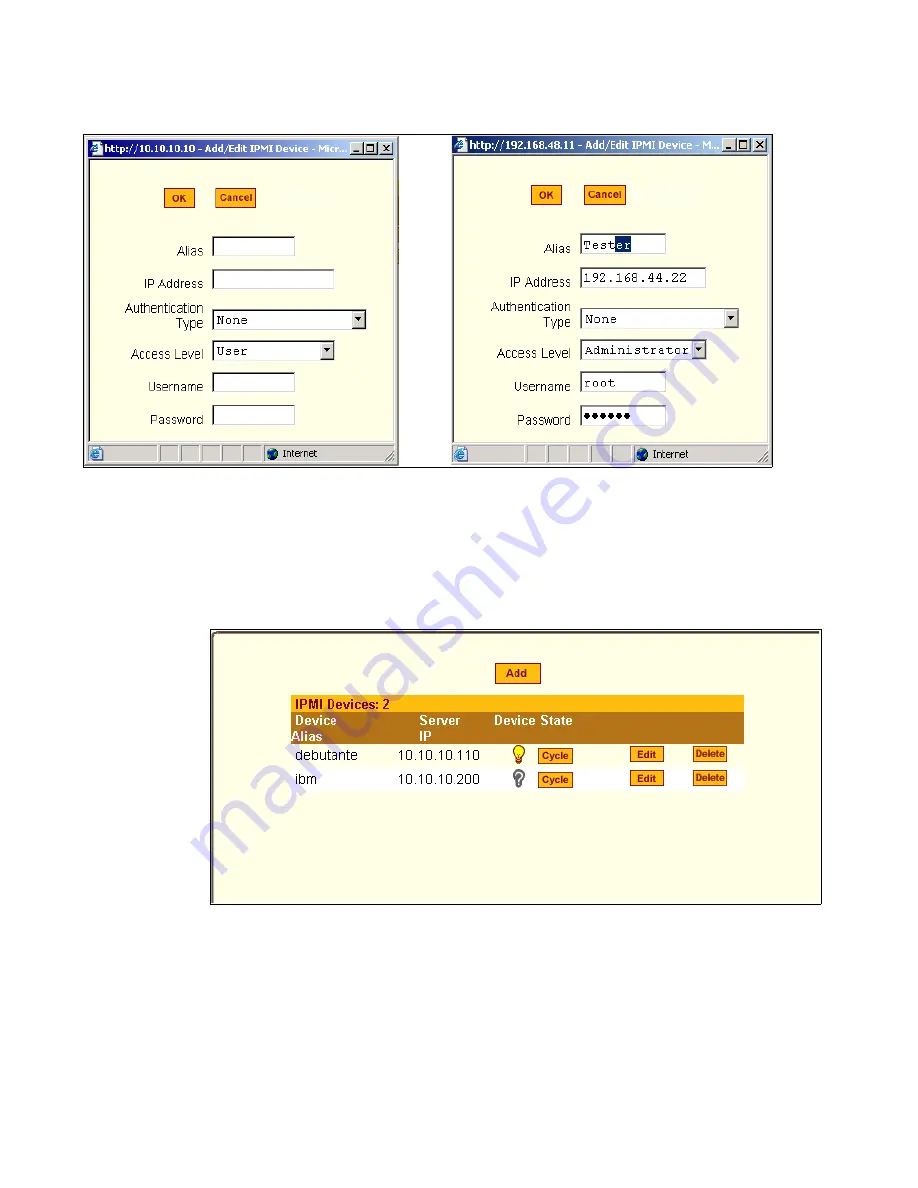
Applications Menu & Forms
140
Figure 7-18:
Expert > IPMI Power Mgmt. “Add/Edit IPMI Device” Dialog
Boxes
After you fill out the fields or make changes and save the changes, the device
is added to the IPMI Devices list or the configuration for the device is
changed. The following figure shows an entry for an IPMI server.
Figure 7-19:
Expert > IPMI Power Mgmt. Device Entry Example
Once an IP address for a device is added to the list of IPMI devices on this
form, any user authorized for power management can turn power on and off
and cycle power for the IPMI device through the Web Manager. Also, users
Summary of Contents for Advanced Console Server
Page 10: ...Contents x ...
Page 24: ...Figures xxiv ...
Page 30: ...Procedures xxx ...
Page 94: ...Web Manager for Regular Users 64 ...
Page 144: ...Configuring the CS in Expert Mode 114 ...
Page 180: ...Applications Menu Forms 150 ...
Page 358: ...Safety Regulatory and Compliance Information 328 ...
Page 362: ...Supported PCMCIA Cards 332 ...
Page 380: ...Glossary 350 ...
















































