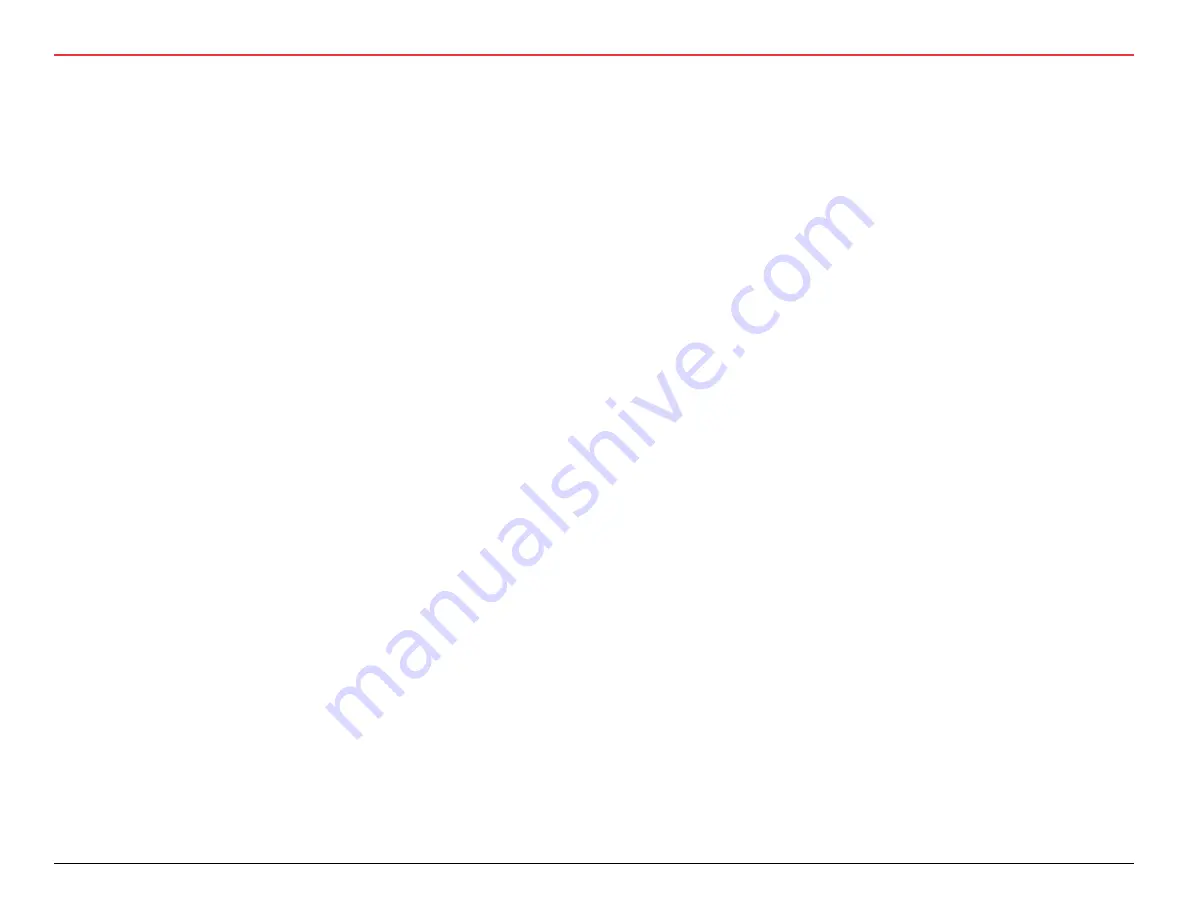
20 | Wi-Q™ Mercury Setup and User Guide
3.2.2.5 Extended Range
It is likely that there will be locations in the segment separated by
distances greater than 100 feet. It is important to consider add-
ing a Gateway with a directional antenna to extend the transmit
range.
NOTE:
Actual distances will vary based on building construction
and materials used as well as local interference.
3.2.3 Position Gateways (Task 2)
Once all door hardware and controllers have been installed, Gate-
way final placement is determine using the results from the Wi-Q
Technology Site Survey feature built into the Wi-Q Gateway.
NOTE:
The signal strength at all door locations should be verified
near the perimeter of the coverage area as well as any location
where a physical obstruction may cause interference.
3.2.3.1 Antenna Types
Wi-Q Technology supports two antenna types: omni-directional,
designed to provide coverage in all directions; and directional
antennas that focus the signal from point-to-point over longer dis-
tances and through obstacles. If there is trouble verifying signals,
consider antenna type options. Figure 5 shows the two available
antenna types.
When moving on to configure the Access Control Software, it is
essential to have a list identifying each controller and Gateway
recognized by the system. We recommend creating a temporary
label for each device that includes the MAC address, device name,
location, capacity, and type of antenna so that installers on the
site will have a reference for installing the correct device in a loca-
tion.
3.2.2.4 Interference
Wi-Q Technology transfers information between devices in the
form of data packets over the 2.4 GHz ISM band. This frequency
band is very heavily used in many devices such as wireless com-
puter networks (Wi-Fi) and cordless phones, which increases the
risk of lost packets, that is, packets that do not make it from a
controller to a Gateway because of interference. Interference can
also reduce controller battery life due to the constant re-broad-
casting of packets and lost connections to the portals. To achieve
maximum efficiency with Wi-Q Communications, this frequen-
cy range must be managed effectively. Therefore, the installer
must know the positions and channels of all the 2.4 GHz wireless
devices in the segment and ensure channels are assigned to each
device so that there is minimum frequency overlap with adjacent
or nearby devices. dormakaba recommends using channels 15,
20, 25 for Wi-Q Configurations as these channels do not directly
overlap Wi-Fi. Please be aware that these are not guaranteed to
be interference free and it is imperative to work with the local per-
son managing the customer wireless networking to coordinate.
3 HARDWARE INSTALLATION
















































