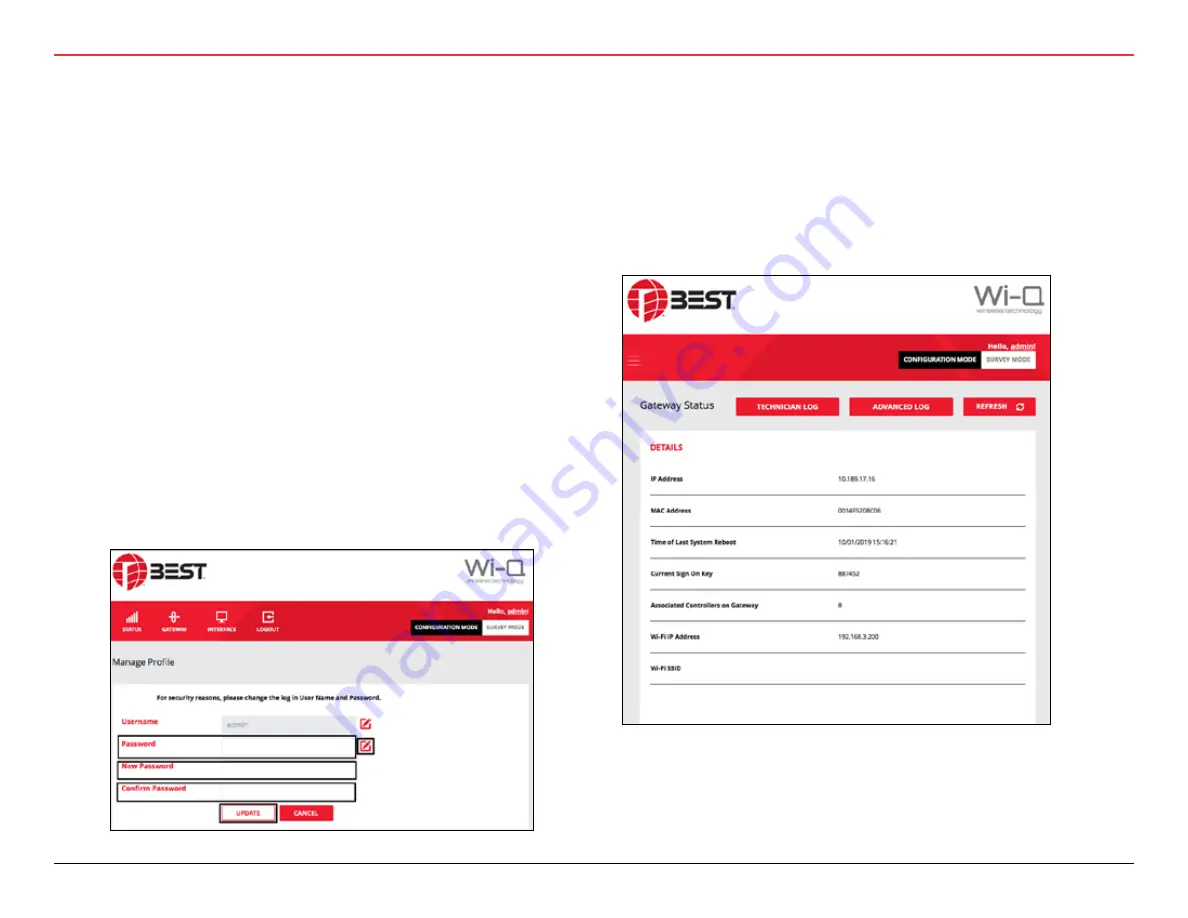
27 | Wi-Q™ Mercury Setup and User Guide
3.2.5.3 Gateway Status Window
The Gateway status page provides an overview of the WQXM-PG
Gateway configuration, the sign-on key, the number of associated
controllers, channels enabled, and can generate logs for trouble-
shooting purposes.
Change the Default Password.
1. Click on the ‘Edit’ icon to the right of the ‘Password’ field.
2. Enter the current Password in the ‘Password’ field.
3. Enter the new Password in the ‘New Password’ field.
4. Enter the new Password again in the ‘Confirm Password’
field.
5. Click the ‘Update’ button to save the changes.
6. Click the ‘Update’ button in the pop-up notification win-
dow to confirm the changes.
7. Click the ‘Close’ button to close the notification window.
NOTE:
Once you change the password any Wi-Fi connection will
be terminated. You will have to go back to your mobile device and
change the connection password.
Once changes are updated, a pop-up window appears with the
status of the changes being made. Click the ‘Close’ button to close
the pop-up window.
3 HARDWARE INSTALLATION






























