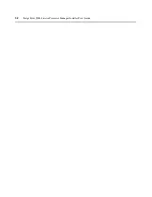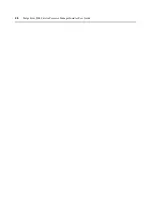Chapter 4: Managing Target Devices
43
3.
In the top navigation bar, click
SoL
.
4.
Click
Open SoL Window
to activate the SoL window.
NOTE:
If the target device is a Windows server, an EMS/SAC prompt is returned. If the target device is a Linux
server, the Linux serial console prompt is returned. Type valid SAC commands or Linux console commands in
the SoL window to conduct SoL operations, such as BIOS configuration and power reset.
To view SoL history:
1.
In the side navigation bar, click a target device name.
2.
Click the
SoL
tab.
3.
In the top navigation bar, click
SoL History
.
4.
Click
Open SoL History Window
to display all the commands entered in SoL mode and
their output.
To replay SoL:
1.
In the side navigation bar, click a target device name.
2.
Click the
SoL
tab.
3.
In the top navigation bar, click
SoL Replay
.
4.
Click
Open SoL
Replay
Window
to replay SoL actions and results, including the BIOS result.
Click and drag the speed bar to control replay speed.
Remote Control
You may connect to a Remote Desktop Protocol (RDP) or Virtual Network Computing (VNC)
server remotely through the MergePoint 5200 SP manager.
To connect to an RDP server:
1.
In the side navigation bar, click a target device name.
2.
Click the
Remote Control
tab.
3.
In the top navigation bar, click
RDP
. The RDP window appears.
4.
In the Server field, type the information required to connect to the RDP server.
5.
Click
Connect
.
To connect to a VNC server:
1.
In the side navigation bar, click a target device name.
2.
Click the
Remote Control
tab.
3.
In the top navigation bar, click
VNC
. The VNC window appears.
4.
In the Server field, type the information required to connect to the VNC server.
5.
In the Port field, type the port name for the VNC server.
Summary of Contents for MergePoint 5200
Page 1: ...Installer User Guide MergePoint 5200 ...
Page 8: ...vi MergePoint 5200 Service Processor Manager Installer User Guide ...
Page 10: ...viii MergePoint 5200 Service Processor Manager Installer User Guide ...
Page 12: ...x MergePoint 5200 Service Processor Manager Installer User Guide ...
Page 44: ...32 MergePoint 5200 Service Processor Manager Installer User Guide ...
Page 58: ...46 MergePoint 5200 Service Processor Manager Installer User Guide ...
Page 78: ...66 MergePoint 5200 Service Processor Manager Installer User Guide ...
Page 79: ......