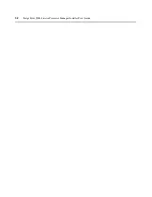Chapter 3: Using the MergePoint 5200 SP Manager
25
2.
In the top navigation bar, click
NFS
. The NFS window appears.
3.
Select
Enable
and specify the following information:
a.
In the Server IP field, type the IP address of the NFS server.
b.
In the Mount Directory field, type the directory pathname exported from the NFS server.
c.
From the Protocol drop-down menu, select the mount protocol.
4.
Click
Apply Changes
.
Scheduling tasks
You may schedule tasks to simultaneously turn on or off or reset the power on all target devices in
a group.
The results of each scheduled task display in the Schedule Task Result list in the Schedule Task
window. To clear this list, click
Clear All
.
To schedule a task (for Admin users only):
1.
Click the
System
tab.
2.
In the top navigation bar, click
Schedules
. The Schedule Task window appears.
3.
Click
Add
.
4.
Select
Group
to display all device groups or select
Nodes
to display all target devices.
5.
Specify the following information:
a.
Select the group(s) or node(s) for which you wish to schedule tasks.
b.
Type the task name into the Task Name field.
c.
From the Operate drop-down menu, select:
Power On
,
Power Off
or
Power Reset
.
d.
From the Schedule Task drop-down menu, select:
Once
,
Daily
,
Weekly
or
Monthly
.
e.
From the Time menu(s), select the day, hour and minute for the task to occur. Options in
the Time menus vary according to your selections.
f.
If you selected
Daily
, select the time of the day for the task to occur.
-or-
If you selected
Weekly
, select the day of the week and the time of day for the task to occur.
-or-
If you selected
Monthly
, select the day of the month and the time of day for the task
to occur.
6.
Click
Apply Changes
.
To edit a scheduled task (for Admin users only):
1.
Click the
System
tab.
2.
In the top navigation bar, click
Schedule
. The Schedule Task window appears.
3.
Click
Edit
next to the task you wish to edit.
4.
Modify any of the following information:
Summary of Contents for MergePoint 5200
Page 1: ...Installer User Guide MergePoint 5200 ...
Page 8: ...vi MergePoint 5200 Service Processor Manager Installer User Guide ...
Page 10: ...viii MergePoint 5200 Service Processor Manager Installer User Guide ...
Page 12: ...x MergePoint 5200 Service Processor Manager Installer User Guide ...
Page 44: ...32 MergePoint 5200 Service Processor Manager Installer User Guide ...
Page 58: ...46 MergePoint 5200 Service Processor Manager Installer User Guide ...
Page 78: ...66 MergePoint 5200 Service Processor Manager Installer User Guide ...
Page 79: ......