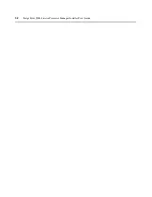Chapter 3: Using the MergePoint 5200 SP Manager
19
c.
In the Alert Destination IP Address fields, type up to four IP addresses.
NOTE:
To allow the MergePoint 5200 SP manager to receive alerts for the target device, one field should contain
the IP address for the managed target device.
5.
Click
Apply Changes
. A PET Settings Result message appears.
To set a user and password for all target devices in a group (for Admin users only):
1.
Click the
Targets
tab.
2.
In the top navigation bar, click
Group
. The Group window appears.
3.
In the Group list, select the group(s) you wish to modify.
4.
Click
Set User and Password
. The Input Username and Password window appears.
5.
In the Username field, type a username.
6.
In the Password field, type a password.
7.
Click
Apply Changes
.
Managing Default Users
A username and password are required when accessing target devices. To simplify user
configuration, you may configure a default username and password and assign it to be used when
accessing specific target devices.
The MergePoint 5200 SP manager searches the entire list until it finds if a default username is
specified for the target device being accessed. You may create multiple entries of the same
username with a different password for each. A default user with a blank username and password is
created by default. The maximum number of default users is five.
NOTE:
Setting a default target device user is not supported on target devices with iLO.
To add a default user (for Admin users only):
1.
Click the
Targets
tab.
2.
In the top navigation bar, click
Default Target User
. The Default Target User window appears.
3.
Click
Add
.
4.
In the Default User Configuration window, specify the following information for the default
target device user:
a.
In the Username field, type the username.
b.
In the Password field, type the password.
5.
Click
Apply Changes
. The new user will be displayed in the default target user list.
To delete a default user (for Admin users only):
1.
Click the
Targets
tab.
Summary of Contents for MergePoint 5200
Page 1: ...Installer User Guide MergePoint 5200 ...
Page 8: ...vi MergePoint 5200 Service Processor Manager Installer User Guide ...
Page 10: ...viii MergePoint 5200 Service Processor Manager Installer User Guide ...
Page 12: ...x MergePoint 5200 Service Processor Manager Installer User Guide ...
Page 44: ...32 MergePoint 5200 Service Processor Manager Installer User Guide ...
Page 58: ...46 MergePoint 5200 Service Processor Manager Installer User Guide ...
Page 78: ...66 MergePoint 5200 Service Processor Manager Installer User Guide ...
Page 79: ......