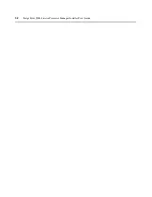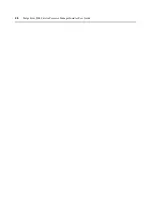36
MergePoint 5200 Service Processor Manager Installer/User Guide
Power management
To view and control the power status:
1.
In the side navigation bar, click a target device name.
2.
Click the
System
tab.
3.
In the top navigation bar, click
Power
. The Power Information window appears and displays
the current power status of the target device.
4.
To manage power on the target device, complete any of the following steps:
a.
To turn on the target device, click
Power On.
For IPMI and iLO target devices, the button
is only available when the power is Off.
b.
To turn off the BMC of the target device, click
Power Off.
For IPMI and iLO target
devices, the button is only available when the power is On.
c.
To shut down a server before ensuring all running programs are closed normally, click
Graceful Shutdown
. This operation works only when the operating system is logged in.
This button is only available with IPMI target devices when the power is On.
d.
To restart a server that is already turned on, click
Power Reset
. This operation corresponds
to a press of Reset button. For IPMI and iLO target devices, the button is only available
when the power is On. For DRAC, this operation fails when the power is Off.
e.
To power down a server that is on, and after several seconds power it up again, click
Power Cycle.
For DRAC, this operation fails when the power is Off. For IPMI, the button
is only available when the power is On.
Chassis management (IPMI and iLO target devices only)
To view and control the chassis status (LED):
1.
In the side navigation bar, click a target device name.
2.
Click the
System
tab.
3.
In the top navigation bar, click
Chassis
. The Chassis Information window appears.
4.
The current chassis status of the target device is displayed (IPMI target devices only).
5.
To modify how often the LED flashes, enter the number of seconds in the Indicator ON
Seconds field (IPMI target devices only).
6.
To change the chassis indicator status of the target device, complete either of the
following steps:
To turn the LED on, click
Set Indicator On
. The LED flashes for the time specified in the
Indicator ON Seconds field.
-or-
To turn the LED off, click
Set Indicator Off
.
Summary of Contents for MergePoint 5200
Page 1: ...Installer User Guide MergePoint 5200 ...
Page 8: ...vi MergePoint 5200 Service Processor Manager Installer User Guide ...
Page 10: ...viii MergePoint 5200 Service Processor Manager Installer User Guide ...
Page 12: ...x MergePoint 5200 Service Processor Manager Installer User Guide ...
Page 44: ...32 MergePoint 5200 Service Processor Manager Installer User Guide ...
Page 58: ...46 MergePoint 5200 Service Processor Manager Installer User Guide ...
Page 78: ...66 MergePoint 5200 Service Processor Manager Installer User Guide ...
Page 79: ......