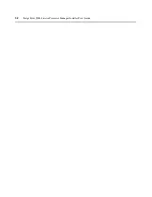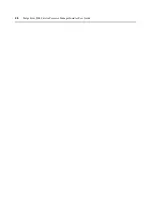Chapter 3: Using the MergePoint 5200 SP Manager
31
3.
From the list, select the action(s) you wish to delete.
4.
Click
Delete
. You will be prompted to confirm the action. The action will be removed from the
Action window.
Viewing the Accounting Log
The accounting log records and displays all MergePoint 5200 SP manager operations. The WEB
accounting log displays operations performed using the MergePoint 5200 SP manager web
interface, while the CLP accounting log displays operations performed using SMASH CLP
commands. SMASH CLP stands for Systems Management Architecture for Server Hardware
(SMASH) Command Line Protocol (CLP). Detailed information including operation time, login
username, operation type, target device and console IP are displayed in the accounting log.
To view the accounting log (for Admin users only):
1.
Click the
Accounting Log
tab.
2.
Click
WEB
to view operations performed through the MergePoint 5200 SP manager
web interface.
-or-
Click
CLP
to view operations performed through the Command Line Protocol.
Summary of Contents for MergePoint 5200
Page 1: ...Installer User Guide MergePoint 5200 ...
Page 8: ...vi MergePoint 5200 Service Processor Manager Installer User Guide ...
Page 10: ...viii MergePoint 5200 Service Processor Manager Installer User Guide ...
Page 12: ...x MergePoint 5200 Service Processor Manager Installer User Guide ...
Page 44: ...32 MergePoint 5200 Service Processor Manager Installer User Guide ...
Page 58: ...46 MergePoint 5200 Service Processor Manager Installer User Guide ...
Page 78: ...66 MergePoint 5200 Service Processor Manager Installer User Guide ...
Page 79: ......