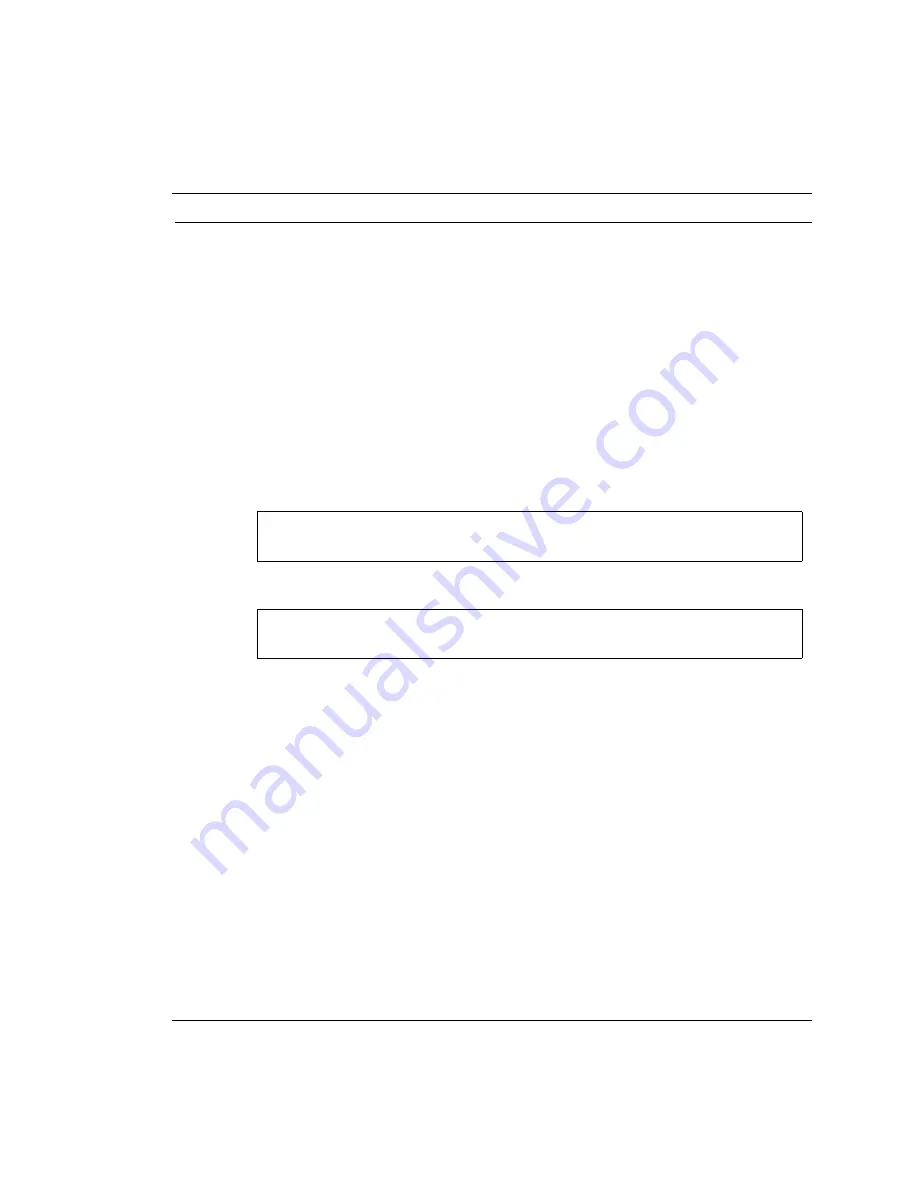
Chapter 4
Avaya W310 Command Reference Guide
49
ip telnet-client
User level: privileged, supervisor.
Use the
ip telnet-client
command to enable the switch to act as a Telnet client. Use
the
no ip telnet-client
command to disable the switch from acting as a Telnet
client.
!
This command can be run only from the console port on the device.
Syntax:
The syntax for this command is:
ip telnet-client
no ip telnet-client
Example:
Example:
Related Commands:
command to enable Telnet access to the switch.
W310-1#
ip telnet-client
Done!
W310-1#
no ip telnet-client
Done!
Summary of Contents for W310
Page 1: ...Avaya W310 WLAN Gateway Command Reference Guide Document No 21 300040 Issue 1 March 31 2004 ...
Page 16: ...Contents xii Avaya W310 Command Reference Guide ...
Page 82: ...Chapter 6 IP Commands 66 Avaya W310 Command Reference Guide ...
Page 102: ...Chapter 7 Layer 2 Switching Commands 86 Avaya W310 Command Reference Guide ...
Page 160: ...Chapter 8 LAP and Radio Card Commands 144 Avaya W310 Command Reference Guide ...
Page 194: ...Chapter 9 Logging and RMON Commands 178 Avaya W310 Command Reference Guide ...
Page 264: ...Chapter 10 Policy Commands 248 Avaya W310 Command Reference Guide ...
Page 350: ...Chapter 13 SNMP Commands 334 Avaya W310 Command Reference Guide ...
Page 376: ...Chapter 15 SSID Commands 360 Avaya W310 Command Reference Guide ...
Page 430: ...Chapter 18 User User Group and RADIUS Commands 414 Avaya W310 Command Reference Guide ...
Page 434: ...Chapter 19 Wireless Domain Commands 418 Avaya W310 Command Reference Guide ...
















































