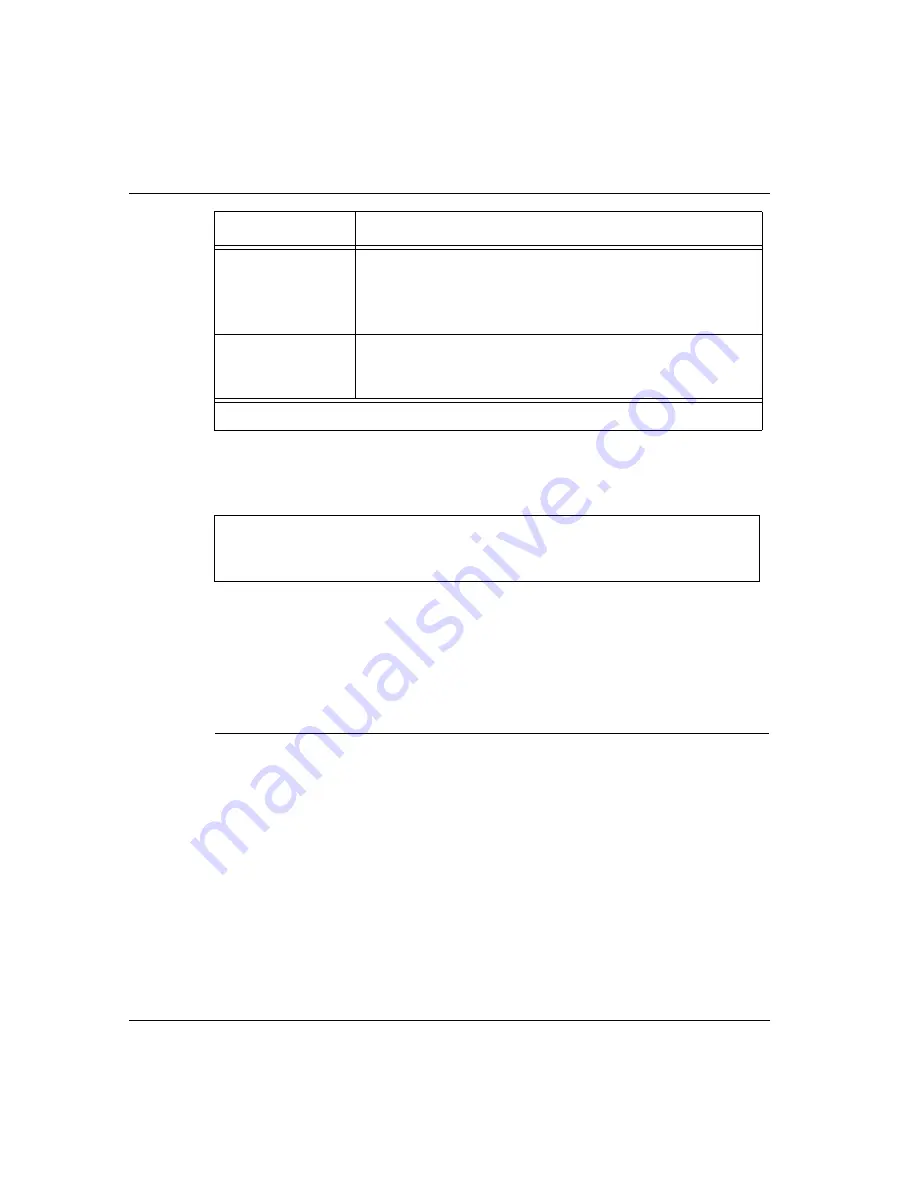
Chapter 10
Policy Commands
232
Avaya W310 Command Reference Guide
Example:
For UDP source ports:
Setting Policy: Example 1
This example shows how to configure a policy to provide exclusive access of a “marketing”
server to the marketing user group and an “engineering” server to the engineering user
group.
Network Setup:
The following equipment is used.
•
W310 with an IP address 192.168.0.5
•
Two servers named - Marketing server (192.168.0.15) and Engineering server
(192.168.0.20)
•
RADIUS server (optional)
<start port> <end
port>
Start port and end port range for which you want to apply the
rule. The range is a value from 0 to 65535.
•
Default for start port is 0.
•
Default for end port is 65535.
not
Source UDP port to which this rule is
not
applied. The rule is
applied to all source UDP ports except for those that you specify
with
not
keyword.
W310-1(super/ACL 330/ip rule 21)#
udp source-port eq ftp
Done!
W310-1(super/ACL 330/ip rule 21)#
Syntax
Description
3 of 3
Summary of Contents for W310
Page 1: ...Avaya W310 WLAN Gateway Command Reference Guide Document No 21 300040 Issue 1 March 31 2004 ...
Page 16: ...Contents xii Avaya W310 Command Reference Guide ...
Page 82: ...Chapter 6 IP Commands 66 Avaya W310 Command Reference Guide ...
Page 102: ...Chapter 7 Layer 2 Switching Commands 86 Avaya W310 Command Reference Guide ...
Page 160: ...Chapter 8 LAP and Radio Card Commands 144 Avaya W310 Command Reference Guide ...
Page 194: ...Chapter 9 Logging and RMON Commands 178 Avaya W310 Command Reference Guide ...
Page 264: ...Chapter 10 Policy Commands 248 Avaya W310 Command Reference Guide ...
Page 350: ...Chapter 13 SNMP Commands 334 Avaya W310 Command Reference Guide ...
Page 376: ...Chapter 15 SSID Commands 360 Avaya W310 Command Reference Guide ...
Page 430: ...Chapter 18 User User Group and RADIUS Commands 414 Avaya W310 Command Reference Guide ...
Page 434: ...Chapter 19 Wireless Domain Commands 418 Avaya W310 Command Reference Guide ...
















































