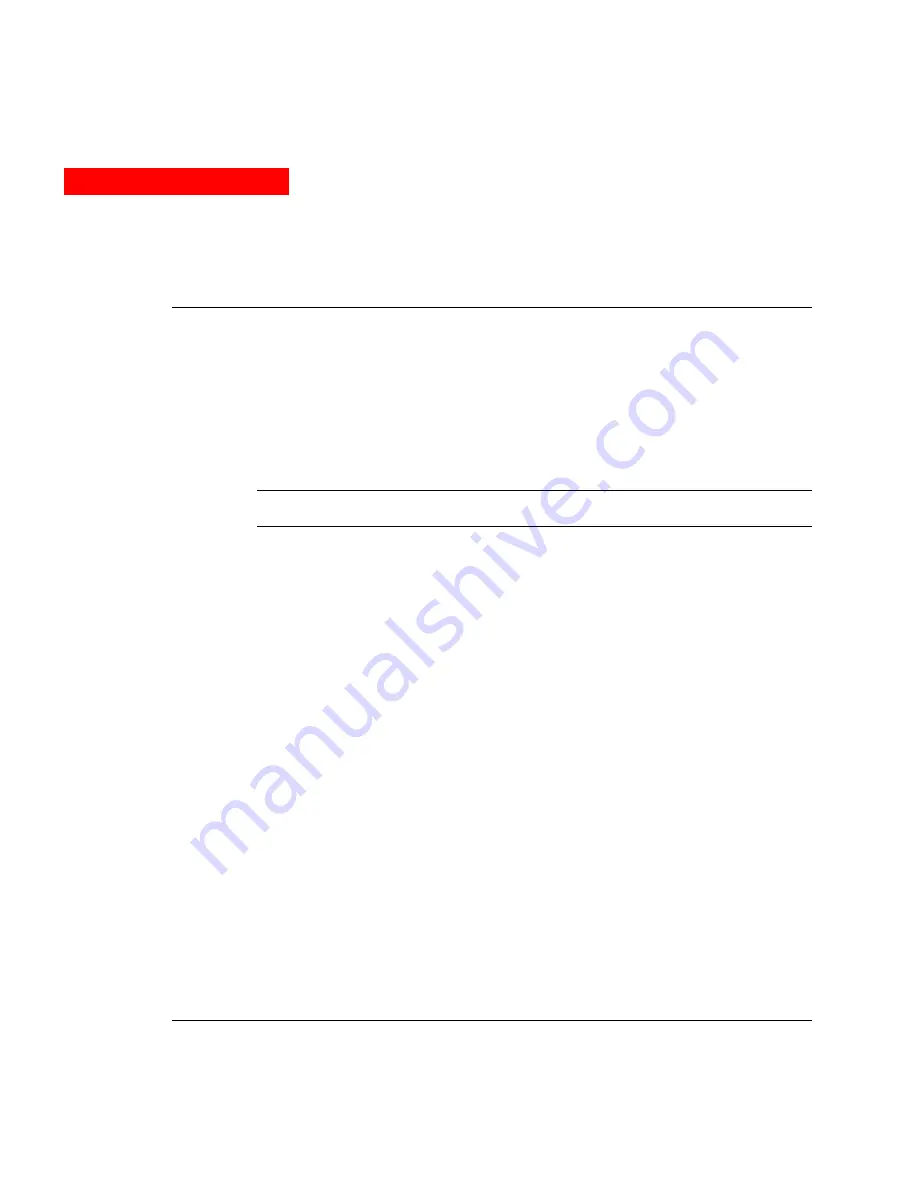
Avaya W310 Command Reference Guide
1
Chapter 1
Using the CLI
Overview
This chapter describes the Avaya W310 command line interface (CLI) architecture and
conventions, and provides instructions for accessing the Avaya W310 for configuration
purposes.
The configuration procedure involves
•
establishing a Telnet session or a serial connection and
•
using the Avaya W310’s internal CLI.
Note: The W310 supports only one active serial connection.
The CLI is command-line driven and does not have any menus. To activate a configuration
option, you must type the desired command at the prompt and press Enter.
You can also configure your Avaya W310 using the W310 Manager with its graphical user
interface. For details, see the Avaya™ W310 User’s Guide and the Avaya™ W310 Device
Manager User’s Guide on the Documentation and Utilities CD.
Chapter Contents
This chapter contains the following sections:
•
Symbols for Notes, Cautions, and Warnings
•
•
•
•
Navigation, Cursor Movement and Shortcuts
•
•
•
•
Summary of Contents for W310
Page 1: ...Avaya W310 WLAN Gateway Command Reference Guide Document No 21 300040 Issue 1 March 31 2004 ...
Page 16: ...Contents xii Avaya W310 Command Reference Guide ...
Page 82: ...Chapter 6 IP Commands 66 Avaya W310 Command Reference Guide ...
Page 102: ...Chapter 7 Layer 2 Switching Commands 86 Avaya W310 Command Reference Guide ...
Page 160: ...Chapter 8 LAP and Radio Card Commands 144 Avaya W310 Command Reference Guide ...
Page 194: ...Chapter 9 Logging and RMON Commands 178 Avaya W310 Command Reference Guide ...
Page 264: ...Chapter 10 Policy Commands 248 Avaya W310 Command Reference Guide ...
Page 350: ...Chapter 13 SNMP Commands 334 Avaya W310 Command Reference Guide ...
Page 376: ...Chapter 15 SSID Commands 360 Avaya W310 Command Reference Guide ...
Page 430: ...Chapter 18 User User Group and RADIUS Commands 414 Avaya W310 Command Reference Guide ...
Page 434: ...Chapter 19 Wireless Domain Commands 418 Avaya W310 Command Reference Guide ...
















































