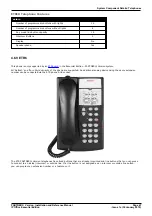PARTNER® Version, Installation and Reference Manual
Page 74
- Issue 1a (30 January 2010)
IP Office Essential Edition
3. The rack mounting strip has threaded M4 earthing pillars. Connect the free end of the barrier box ground wire, using
M4 washers and nuts, to the earthing pillar on that side of the rack mounting strip.
4. Using 14AWG wire with green and yellow sleeve, connect one of the earthing pillars to the buildings protective earth.
5. Using 14AWG wire with green and yellow sleeve, connect the other earthing pillar to the Phone module.
6. Ensure that the following wires are not routed together in the same bundle:
·
Earth lead from the barrier box to the Phone 8/16/32.
·
Internal wires, e.g. wires going directly to the Phone 8/16/32.
·
Wires from external telephone going directly to the barrier boxes.