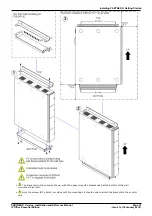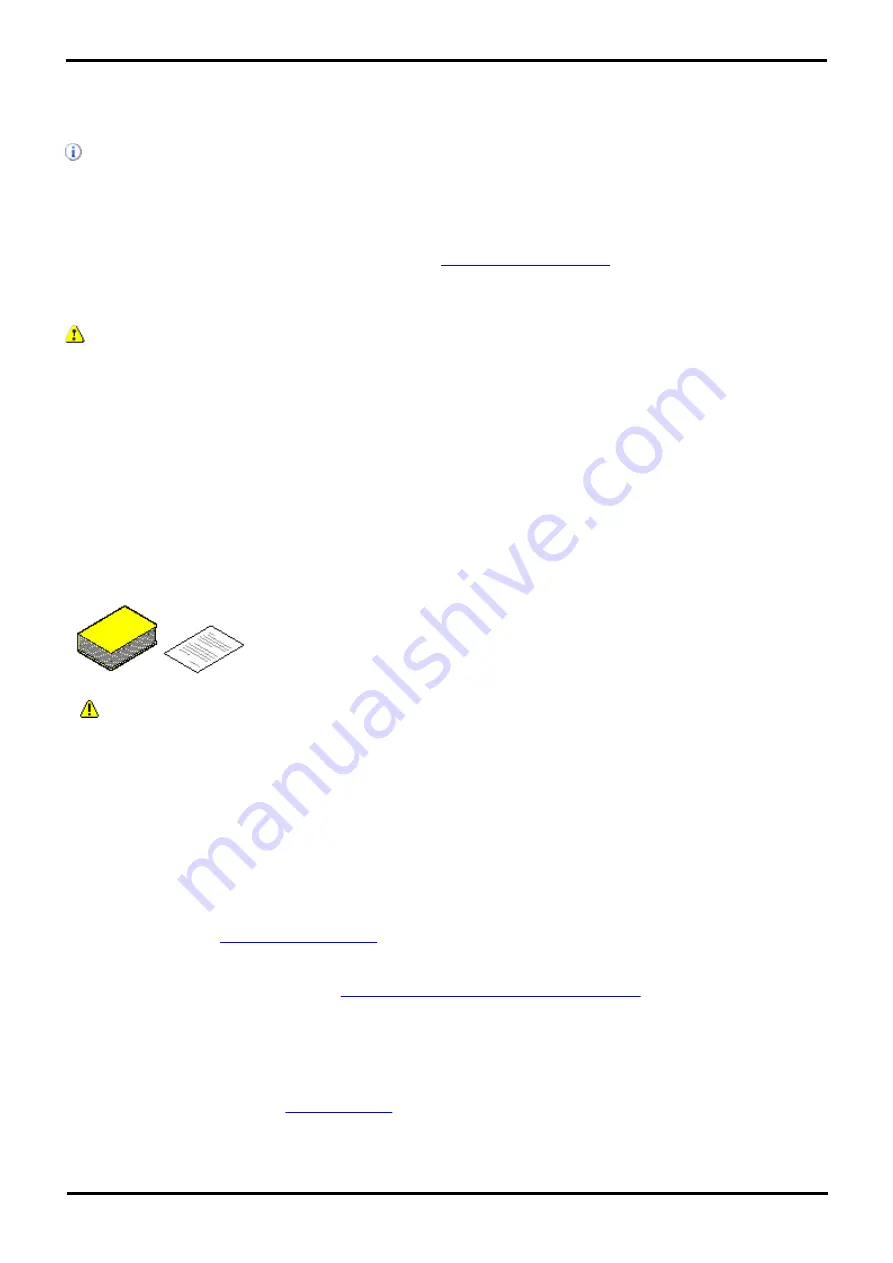
PARTNER® Version, Installation and Reference Manual
Page 30
- Issue 1a (30 January 2010)
IP Office Essential Edition
·
Where ventilation holes are present on any of the Essential Edition - PARTNER® Version units, those holes should
not be covered or blocked.
·
The surface must be flat horizontal for free-standing or rack mounted installations.
Wall Mounting
In additional to the requirements above, the following are applicable to Essential Edition - PARTNER® Version units that
support wall mounting.
1. Units must only be mounted onto permanent wall surfaces.
2. The surface must be vertical and flat.
3. Orientation of the unit must be as shown in the section on
IP Office 500 Wall Mounting
.
4. The appropriate Avaya wall mounting kits must be used.
IMPORTANT SAFETY INSTRUCTIONS
When using your telephone equipment, basic safety precautions should always be followed to reduce the risk of fire,
electric shock and injury to persons, including the following:
1. Do not use this product near water, for example, near a bath tub, wash bowl, kitchen sink or laundry tub, in a wet
basement or near a swimming pool.
2. Avoid using a telephone (other than a cordless type) during an electrical storm. There may be a remote risk of electric
shock from lightning.
3. Do not use the telephone to report a gas leak in the vicinity of the leak.
4. Use only the power cord and batteries indicated in this manual. Do not dispose of batteries in a fire. They may
explode. Check with local codes for possible special disposal instructions.
3.2.3 Read the Documentation
Ensure that you have read this manual in full before starting installation. Also include the
installation documentation for any other equipment and applications being installed as part
of the IP Office system.
·
IP Office Technical Bulletins
Ensure that you have obtained and read the IP Office Technical Bulletin relating to the IP Office software release which
you intend to install on the Essential Edition - PARTNER® Version. This bulletin will contain important information that
may not have been included in this manual. IP Office Technical Bulletins are available from the web sites listed below.
Other IP Office Installation Manuals
The following components of IP Office are outside the range of a basic IP Office installation. They are covered by separate
installation and configuration documentation. If those components are to be part of the Essential Edition - PARTNER®
Version system installation, that documentation should be obtained, read and understood prior to the installation.
Information Web Sites
IP Office documentation is available from the following web sites.
·
Avaya Support -
http://support.avaya.com
Contains documentation and other support materials for Avaya products including IP Office. Copies of the IP Office
CD images are available from this site and updated core software .bin files.
·
Avaya IP Office Knowledge Base -
http://marketingtools.avaya.com/knowledgebase
Access to an on-line regularly updated version of the IP Office Knowledge Base. Currently this link is only available
to Avaya Business Partners while running an ARA account (Avaya Remote Access) connection.
3.2.4 Space Requirements
IP Office 500v2 control unit and modules are designed to be installed either in a free-standing stack or into a 19" rack
system. Rack installation requires a
rack mounting kit
for each control unit and expansion module.
Cable Clearance
Clearance must be provided at the front and rear of all modules for cable access, connections and insertion/removal of
the SD card.