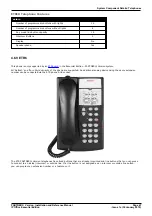PARTNER® Version, Installation and Reference Manual
Page 56
- Issue 1a (30 January 2010)
IP Office Essential Edition
4.4.1 Analog Trunk Card
This card can be added to an IP500 base card to provide that card with support for 4 loop-start analog trunks. This card
can be fitted to any IP500 base card except the IP500 Legacy Carrier card and IP500 4-Port Expansion card.
·
Ports/Channels
4 Loop-start analog trunk ports. Connections via the host IP500 base card.
·
DTMF, ICLID, Busy tone detection.
·
Over-voltage and lightning protection (may still require additional
protection equipment see
Lightning Protection/Out-of-Building
Connections
.
·
DTMF and LD dialing.
·
Adjustable echo cancellation (default 16ms). Selectable to Off, 8, 16, 32,
64 and 128 milliseconds.
·
Power Failure Port
Regardless of the IP500 card hosting it, during power failure pins 4 and 5
of port 12 are connected to pins 7 and 8. In addition, when fitted to an
IP500 Analog Phone 8 base card, during power failure extension port 8 is
connected to the analog trunk port 12.
·
License: No license required.
·
Maximum per IP500 Control Unit: 4.
·
IP Office Software Level: 4.0+.
Daughter Card Ports (9-12)
The LEDs for ports 9 to 12 of the IP500 base card are used as follows:
·
Green on: Card fitted.
·
Green flashing: Trunk in use.
·
LED 9 is used for daughter card status.
·
Red On = Error
·
Red Slow Flash = Initializing.
·
Red Flash every 5 seconds = Card
okay.
·
Red Fast Flash = System shutdown.
Name
Description
Part Number
IPO 500 Trnk Anlg
4 Uni
IP Office 500 Trunk Card Analog 4 Universal
700417405
4.4.2 PRI Trunk Cards
This card can be added to an IP500 base card to provide that card with support for PRI trunks. The card is available in
single port or dual port variants.
·
Ports/Channels
1 or 2
PRI trunk ports
. Each port supports the following PRI line types. On
dual port cards both ports will be the same line type. The line type
selection can be changed using IP Office Manager.
·
E1 PRI (30B+D channels per port).
·
E1R2 PRI (30B channels per port).
·
T1 robbed bit (24B channels per port) or T1 PRI (23B+D channels
per port).
·
The required mode can be selected within IP Office Manager by right-
clicking on the line icon and selecting Change Universal PRI Card
Line Type and then selecting the required line type.
·
Physical trunk connection is via ports 9 and 10 of the host IP500 base
card.
·
Port 11 and 12 can be used as test points for connection of test and
monitoring equipment for the adjacent port.