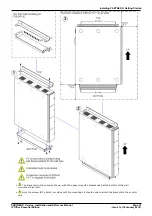PARTNER® Version, Installation and Reference Manual
Page 23
- Issue 1a (30 January 2010)
IP Office Essential Edition
System Overview: Dial Plan
2.11 Dial Plan
Essential Edition - PARTNER® Version has a fixed 2-digit dial plan. The extensions are numbered from 10 to 57 which
constitutes a 2 digit dial plan. Short codes are used to access the different features:
·
6 – Call Pickup
·
66 – Group Call Pickup
·
68 – Directed Line Pickup
·
7 – Group access
·
8 – Idle Line Pickup
The dial plan below identifies the valid digit sequences that can be dialled from Essential Edition - PARTNER® Version:
0
Dial Physical Extn [1st Port]
10-57
Station extensions
610-657
Directed call pickup
661-664
Group call pickup (pickup groups 1-4)
6801-6864 Directed line pickup
70
Loudspeaker Page
71-74
Group calling (calling groups 1-4)
76
Modem (RAS port)
771-776
Hunt group (hunt groups 1-6)
777
Voicemail Collect
778
Remote Voicemail access
7801
Auto Attendant access
7811
Record Auto Attendant Morning Greeting
7821
Record Auto Attendant Afternoon Greeting
7831
Record Auto Attendant Evening Greeting
7841
Record Auto Attendant Menu Greeting
7851
Record Auto Attendant Out of Hours Greeting
801-864
Idle line pickup
9
Dial access to Idle Line Preference
*
Voice signal (Intercom only)
*70
Loudspeaker Page + Page Calling Group 1
77901 -
77999
Mobility Features
2.12 Core Software & BIN Files
Each IP Office 500v2 control unit and expansion module contains and runs its own part of the IP Office core software.
These parts take the form of
.bin
files (binary files).
The Essential Edition - PARTNER® Version control unit is supplied with a base level of IP Office software that acts as a
software loader for upgrading the unit to the required software level. This software loader supports the LAN connection
necessary for local PC to IP Office upgrade. See IP Office Manager Essential Edition - PARTNER® Version Administrator
User Guide.
The
.bin
files for each IP Office software level are included on the Essential Edition - PARTNER® Version
SD Card
for that
software level. They are installed from that SD as part of the Essential Edition - PARTNER® Version
Manager
application.
Manager can then be used to upgrade the .bin files loaded in the modules within a system.
Updated sets of software and bin files may also be made available through the Avaya support web site. See
Web Sites
.
·
Software Level
The IP Office core software level is expressed in the form X.Y(Z), for example 2.1(27), where X is the major software
level, Y is the minor level and Z is the build number.
The following rules apply to the core software level used by modules within an Essential Edition - PARTNER® Version
system and between linked IP Office systems.
·
All modules within an Essential Edition - PARTNER® Version should run the same level of core software. Doing
otherwise will lead to incorrect operation of the system.