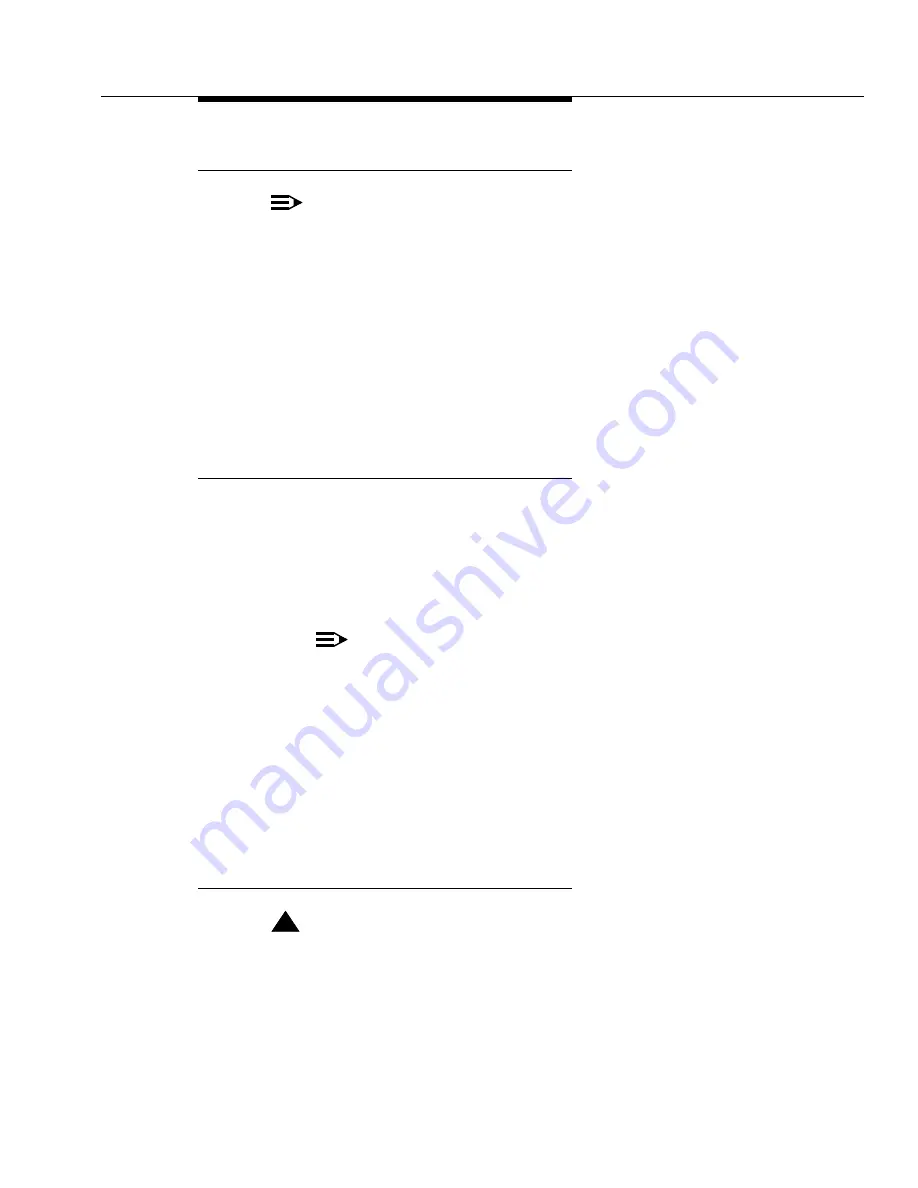
Phase 2 Hardware Addition/Replacement
Issue 7 November 2003
2-33
555-233-115
Verify Software Version
NOTE:
The
Tape Resident
or
R-Media Resident
field shows the software
load number. Make sure it displays the correct software version number.
If standard reliability:
1. Type list configuration software-version and press
Enter
to verify that the
removable media contains the Avaya Communication Manager.
If high or critical reliability:
1. Type list configuration software-version long and press
Enter
to verify
that the removable media contains the Avaya Communication Manager.
Verify Active Tone-Clock is on SPE B
(High/Critical reliability only)
1. Type status port-network 1 and press
Enter
to verify that the Tone-Clock is
on SPE B. The YELLOW LED on the active tone clock is flashing.
If Tone-Clock in SPE B is not active:
2. Type set tone-clock 1b and press
Enter
to move the tone clock from SPE A
to SPE B.
NOTE:
This takes 1 minute to complete. If the service state is incorrect,
repeat the command until this condition is met.
3. Type status port-network 1 and press
Enter
to verify that the Tone-Clock
has moved to SPE B. Make sure the YELLOW LED on the active tone
clock is flashing.
If the Tone-Clock has not migrated to the carrier B after 1 minute, then a
Tone-Clock problem exists. Refer to the TDM-CLK maintenance object to
resolve any problems.
Lock to SPE B (High/Critical
reliability only)
!
CAUTION:
If the Tone-Clock is not on SPE B, the following step affects service.
1. Move the SPE-SELECT switches to the right (SPE B), active carrier, on
both Duplication Interface (DUPINT) circuit packs, one at a time.






























