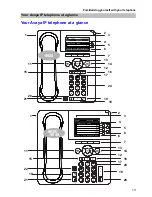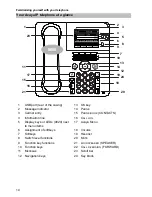27
Getting to know your telephone
Initial operation of your telephone
Selecting the gatekeeper when logging in
You can select a gatekeeper other than the standard gatekeeper when you log in.
This requires your system administrator to have compiled a list of gatekeepers.
The phone shows the logon display.
Scroll to status message
Gatekeeper list
.
Confirm selection.
Scroll to the desired gatekeeper, e.g.
GK 2
.
Confirm selection.
Now enter
your own number and PIN (
↑
26)
as usual.