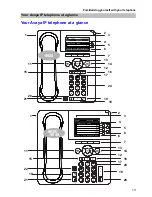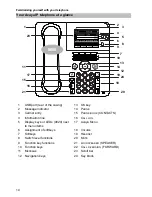2
Contents
Contents
Familiarizing yourself with your telephone
Important information ................................................................................................9
Which systems can you connect your telephone to? ..........................................9
Declaration of conformity .....................................................................................9
License information .............................................................................................9
Tips on phone location ......................................................................................11
Repairs ..............................................................................................................11
Notes on description of the operating steps ......................................................11
Additional functions ...........................................................................................11
User manual in other languages .......................................................................11
Always dispose of old equipment correctly – keep our environment tidy ..........12
Your Avaya IP telephone at a glance ......................................................................13
All the keys at a glance ...........................................................................................15
Getting to know your telephone
The display helps you .............................................................................................18
Basic rules of operation ...........................................................................................19
Selecting functions in the menu ........................................................................19
Canceling or exiting an action ...........................................................................19
What does the idle display show? .....................................................................20
Softkeys .............................................................................................................20
Function keys (9650) .........................................................................................21
Functions in several levels (9630–50) ...............................................................21
Entering text ......................................................................................................22
... telephoning made easy .......................................................................................24
Initial operation of your telephone ...........................................................................25
Connecting the telephone .................................................................................25
If no gatekeeper is found on automatic search run ...........................................25
Selecting the gatekeeper when logging in .........................................................27
Telephoning as usual
Making a call ...........................................................................................................29
Making a call within your system .......................................................................29
Making a call outside of your system .................................................................29
Making a call with a destination key ..................................................................30
Automatic callback ............................................................................................30
Delete automatic callback .................................................................................30
Callback request ................................................................................................31
Deleting a callback request ...............................................................................31
Repeatedly dialing a number* ...........................................................................32
Deactivating phone number and charge display ...............................................32
Reactivating phone number and charge display ...............................................32