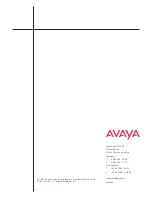192
Consulting the manual as required
Troubleshooting
Troubleshooting
Incorrect date and time are displayed
Select the
Request time/partner
menu item. The time and date are updated by
the system.
Unknown message on the display
Check what the display means in the
Information in the idle display (
↑
183)
chapter.
The number of a caller is not displayed
Call is transmitted without caller's number, e.g. an analogue call, or the caller has
switched off the caller ID function.
Partner display has disappeared
The partner display was deactivated in the
Partner
menu. You can reactivate them
in the same menu.
or
Select the
Request time/partner
menu item. The partner display is updated by
the communication server.
Note: The display is automatically updated when a partner or one of your colleagues
uses their telephone.
Short tones during a call
A second call is being signaled. Consult the
Making several connections
simultaneously
(
↑
39)
section to find out about possible operating steps.
or
You have activated monitoring or handsfree.
You and the other party hear a short alert tone.
or
Cut-in tone
You are participating in a cut-in call.
or
Appointment signal
An appointment is signaled.
A function does not work
It is possible that the function has not yet been activated by your system
administrator.
Telephone cuts off prematurely when programming
No key has been pressed for approx. 60 seconds. This will terminate every
programming procedure. You also terminate programming if you answer a call
during the procedure.