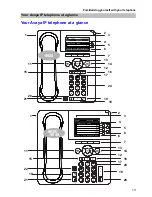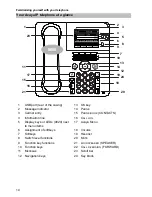15
Familiarizing yourself with your telephone
All the keys at a glance
All the keys at a glance
...
Number keys with letters: To dial phone numbers and vanity
numbers.
Star and pound keys: For special functions.
"Up arrow" and "down arrow": Move the cursor up or down.
Depicted this way in the processes.
+/- (VOLUME): Increases or reduces the volume, contrast or
brightness.
Depicted this way in the processes.
"Right arrow" and "left arrow": Toggles between menus or moves the
cursor during text entry.
Used this way in the processes.
OK: Shortcut key for executing the current standard function (marked display
line). For example, when a call log entry is selected you can select the number with
the OK key.
Switch
level
(9630/9640/9650)
: Switches the active level of the softkeys or
function keys. When this key's LED is flashing rapidly it means that a partner is
being called who has been assigned to a softkey or function key (also at a
non-displayed level).
Display
keys
(9630/9640/9650)
: Accesses the displayed function in
the menu item located next to it. Display keys can also be illuminated and flash at
varying speeds.