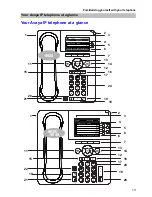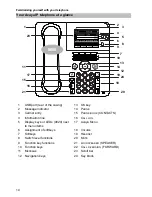22
Getting to know your telephone
Basic rules of operation
Entering text
In phone book entries, the first letter of a word is automatically capitalized.
You enter the desired text using the number keys with letters.
Using the following table, you can see how many times you have to press the
relevant key to get the desired character:
Example: You want to enter the name "Böhm":
Press number key "2" twice: B
Press number key "6" six times: ö
Press number key "4" twice: h
Press number key "6" once: m
Key
1
2
3
4
5
6
7
8
9
10
11
1
?
!
.
,
1
;
:
"
´
¿
¡
2
A
a
B
b
C
c
2
2
Ä
ä
Á
á
Â
â
À
‘
Å
å
Ç
ç
3
D
d
E
e
F
f
3
3
É
é
Ê
ê
È
è
Ë
ë
4
G
g
H
h
I
i
4
4
Ğ
ğ
Í
í
Î
î
Ì
ì
Ï
ï
Ý
ý
5
J
j
K
k
L
l
5
5
6
M
m
N
n
O
o
6
8
Ñ
ñ
Ö
ö
Ó
ó
Ô
ô
Ò
ò
7
P
p
Q
q
R
r
S
s
7
7
\
ş
Ş
ß
ß
8
T
t
U
u
V
v
8
8
Ü
ü
Ú
ú
Û
û
Ù
ù
9
W
w
X
x
Y
y
Z
z
9
9
0
Empty 0
@
&
%
€
$
§
_
*
*
+
-
=
(
)
/
\
<
>
#
#
Upper/
lower