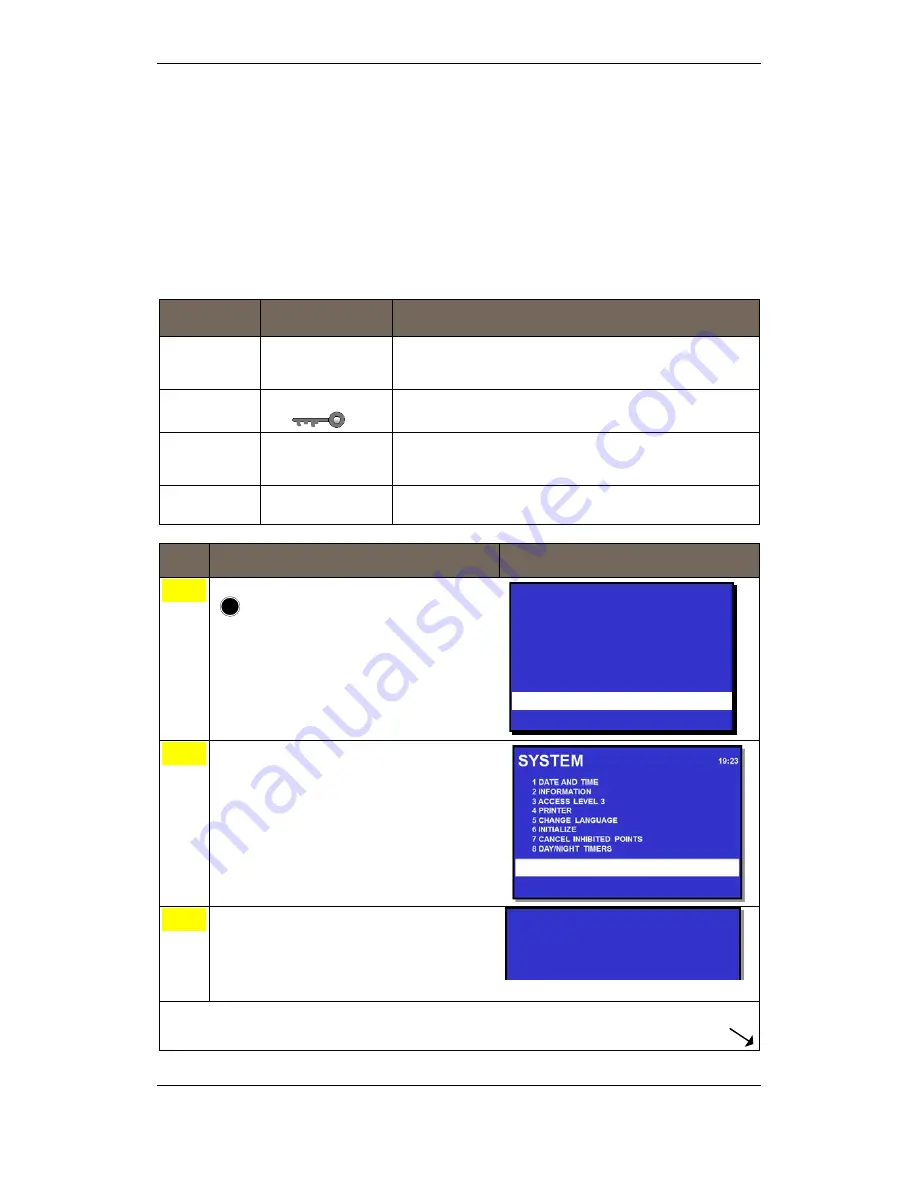
System Menu
Operator's Handbook, AutroSafe Interactive Fire Detection System, Release 4, 116-P-ASAFE-OPERATE/FGB Rev.G, 2016-02-19,
Autronica Fire and Security AS
Page 91
13.5 How to Enter Access Level 3 / Set Password
13.5.1 Introduction
This menu describes how to enter/leave Access Level 3 and to set a
new password (requires Access Level 3). All user interface controls
are classified as belonging to one of the four different access levels
described below:
Access
Level
Access Remedy
Description
1
No key or password
required.
Accessible by members of the general public. All mandatory
indications are visible at access level 1 without prior manual
intervention.
2
Access by key.
Accessible by persons having a specified responsibility for
safety.
3
Password restricted.
Accessible by persons trained and authorized to do
reconfiguration of site specific data and maintenance
according to the manufacturer’s published instruction.
4
Mechanical tool.
Accessible by persons doing repair work and changing
firmware.
Step
Actions to be taken
Display Indication
1
To enter the Main Menu, press the Menu button
2
To select SYSTEM, press 4.
3
To select ACCESS LEVEL 3, press 3.
Comments:
From here you can enter / leave access level 3,
or set a new password (see the next steps on the
following pages).
MENU
19:23
Total: 3
1 SHOW STATUS
2 DISABLE
3 ENABLE
4 SYSTEM
5 SERVICE
SYSTEM
ACCESS LEVEL 3
1 ENTER ACCESS LEVEL 3
2 LEAVE ACCESS LEVEL 3
3 SET PASSWORD
19:23
SYSTEM
ACCESS LEVEL 3
1 ENTER ACCESS LEVEL 3
2 LEAVE ACCESS LEVEL 3
3 SET PASSWORD
19:23






























